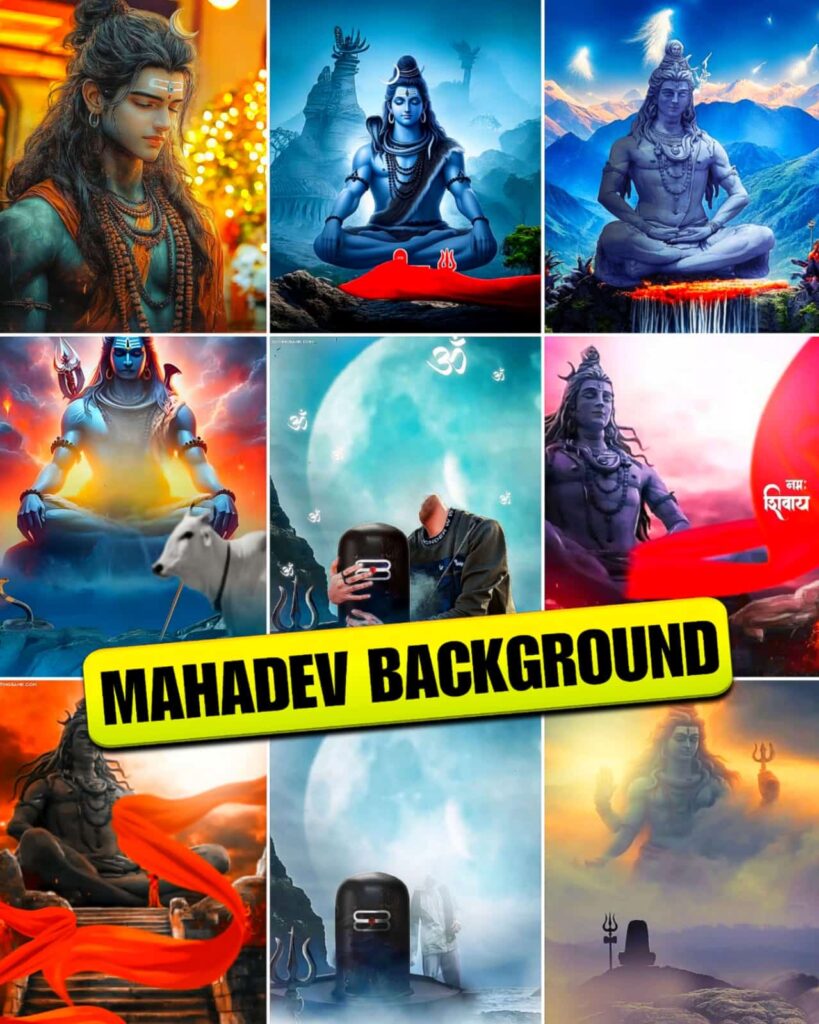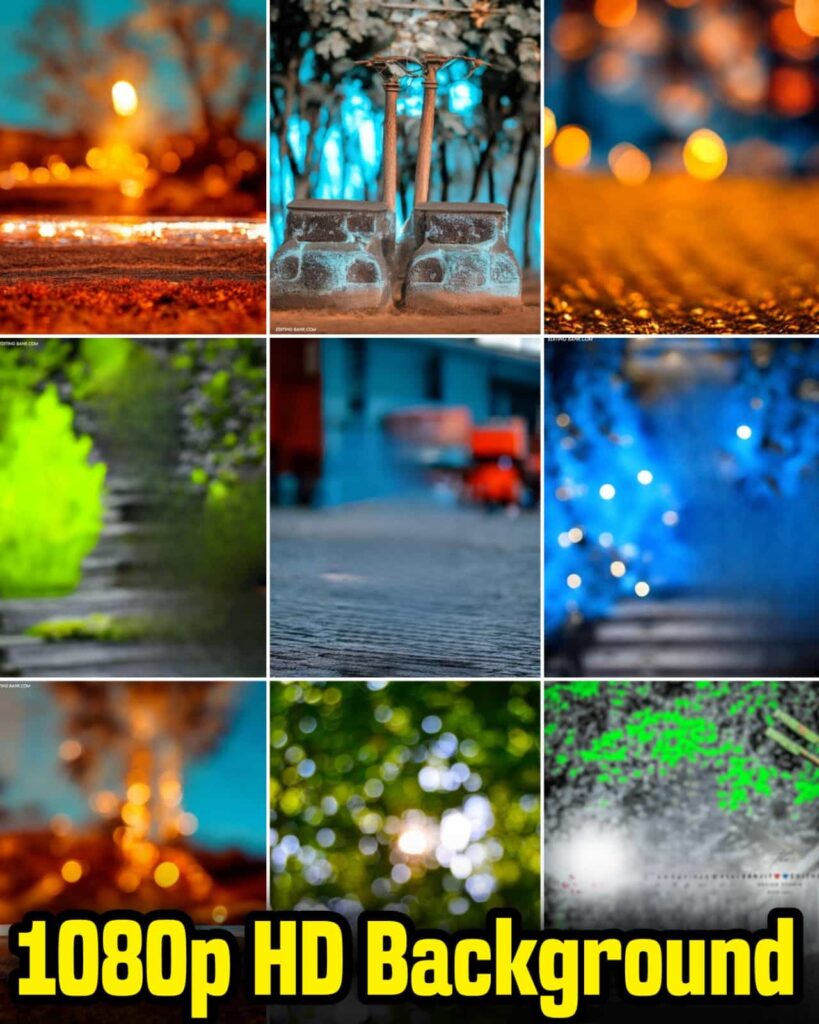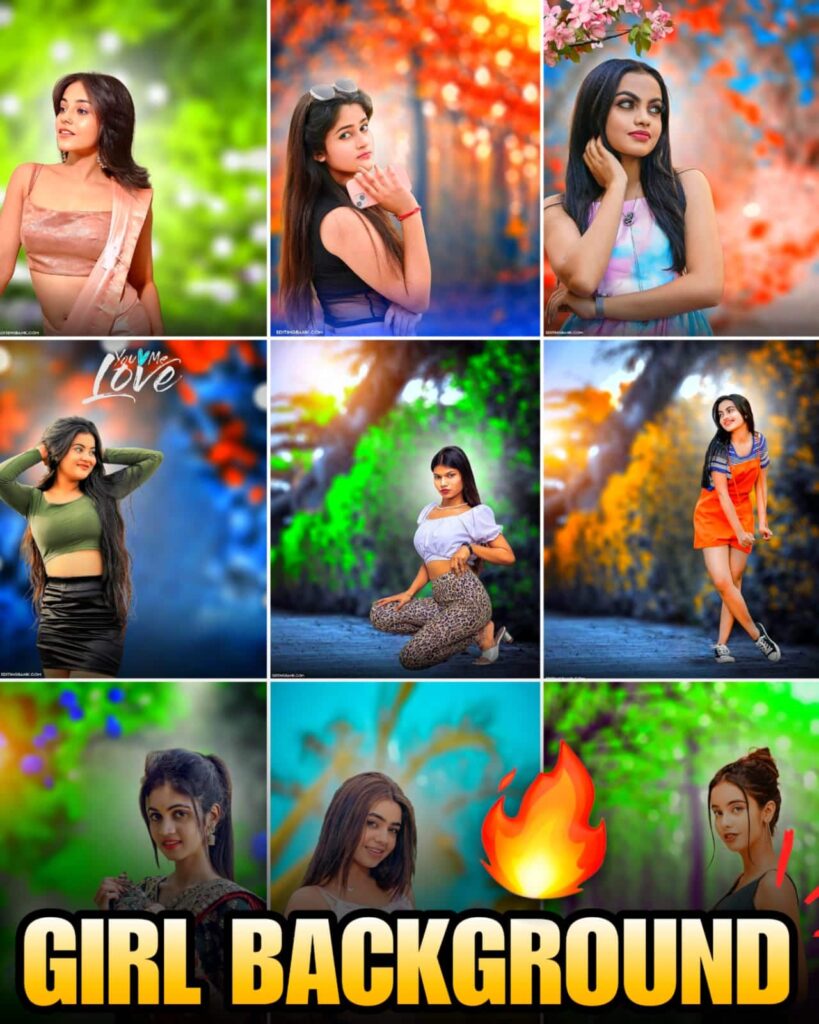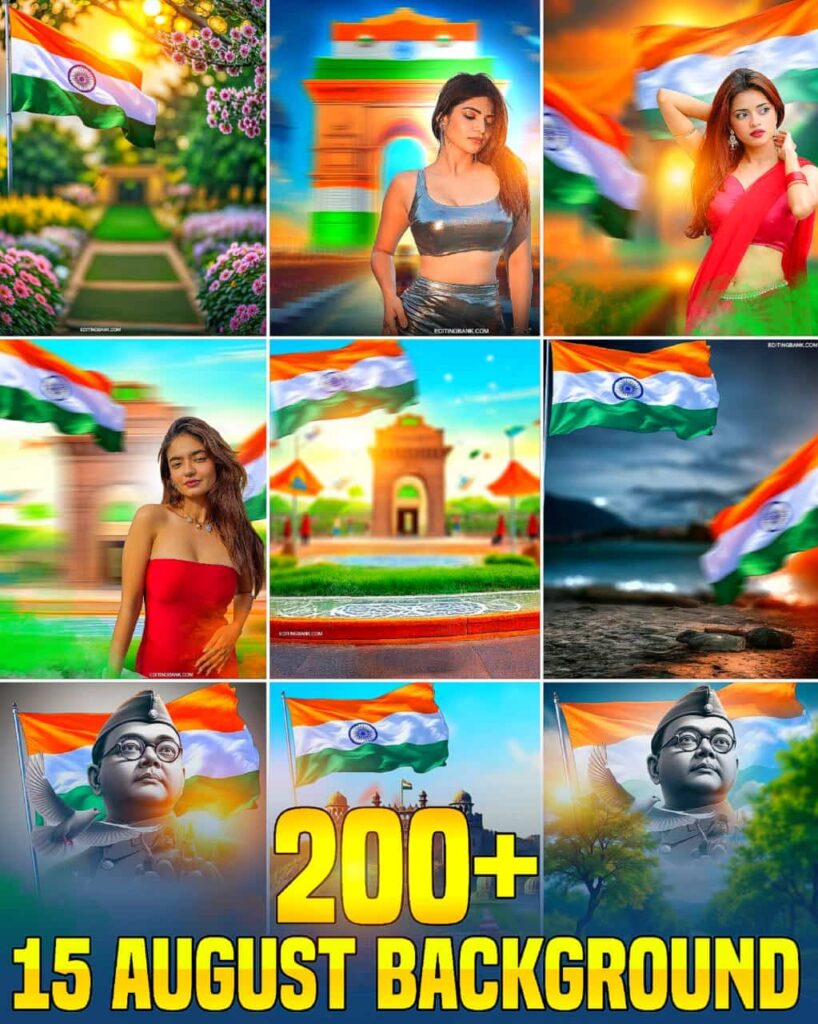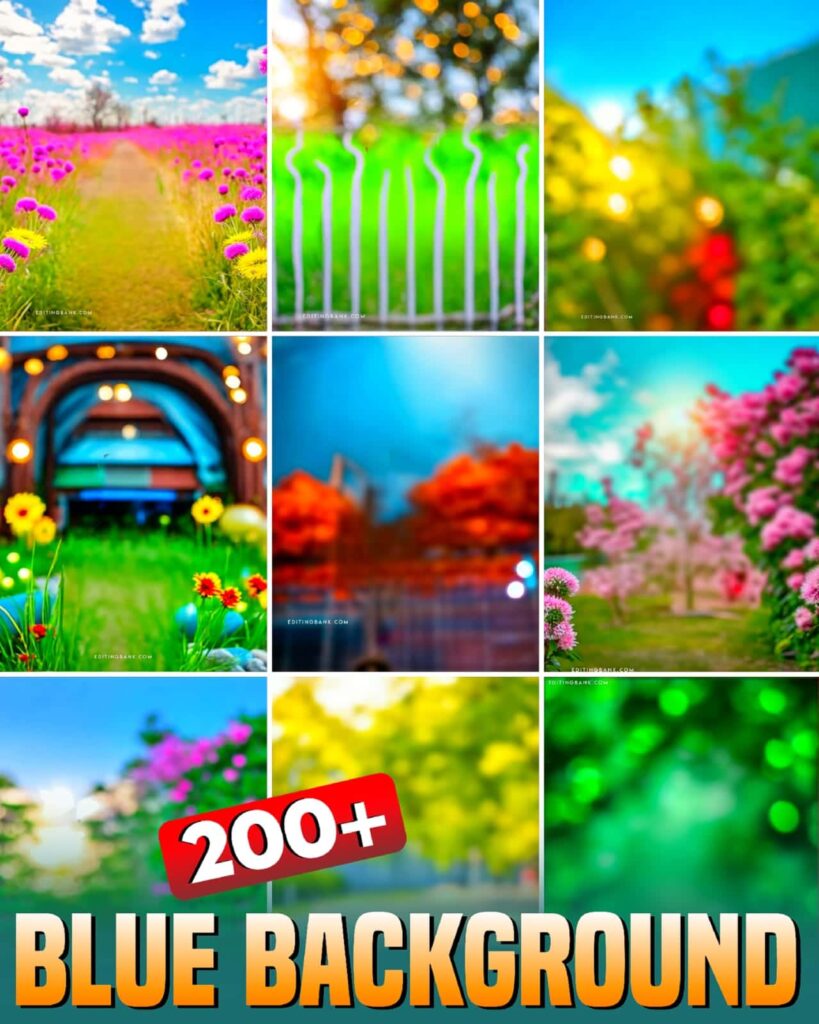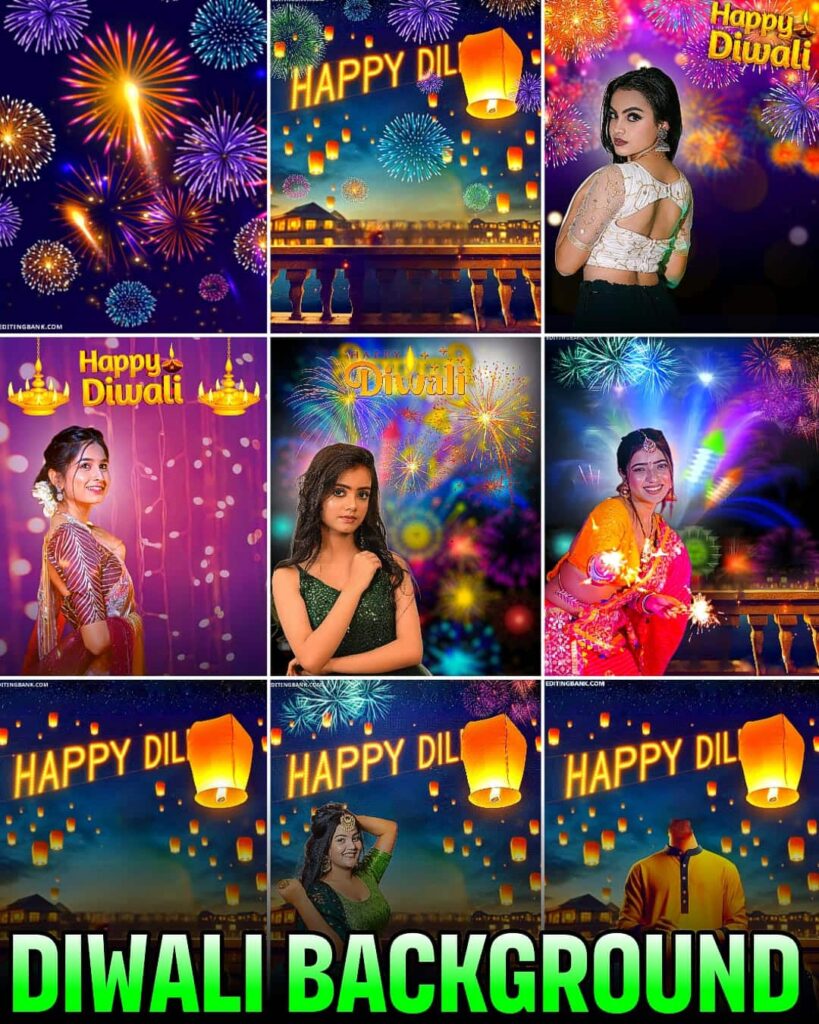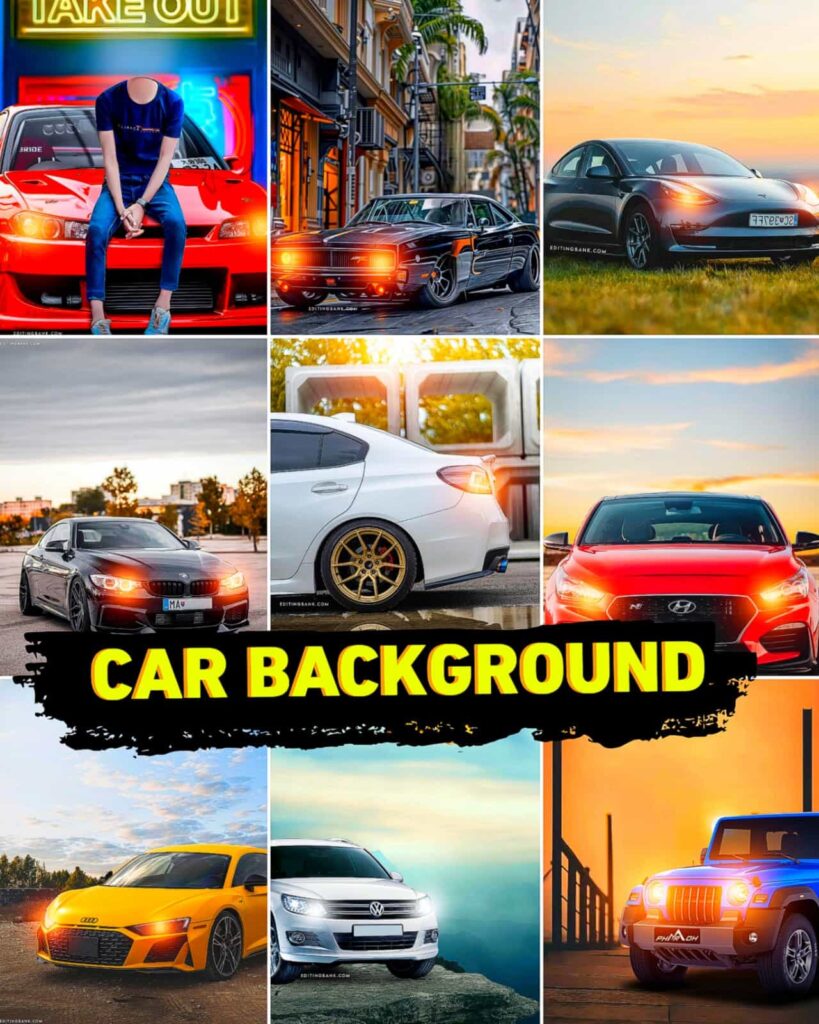Friends, today I have brought 1080p full HD new photo editing background for you. You can use these to edit your photos very easily.
Choosing the right background is very important for photo editing. If you use our backgrounds, your photo will look more beautiful than others.
These backgrounds are made by our photo editor, who has more than 4-5 years of experience. You know him as dm editor. So, you don’t need to worry about the quality of these backgrounds.
These backgrounds will help you a lot in photo editing. They are in full HD quality, and you can use them in any photo editing app. Many apps don’t support all backgrounds, but our backgrounds will work perfectly in all photo editing apps.
Now, let’s not talk much and take a look at the backgrounds I am giving you today.
1080p Full HD New Photo Editing Background










How Can I Remove The Background Of A Picture In HD Quality
Friends, if you want to change the background of a photo, first you need to remove the old background. You can use any app from the internet for this. There are also websites where you can remove the background, like Remove BG.
You can upload your photo on this website, and it will remove the background for you.
You can also use Picsart to remove the background. I will explain it below.
What Photo Editing App Changes The Background?
Friends, today I will teach you how to change the background of your photo. But first, let me tell you which app you can use for photo editing. Most people use Picsart for photo editing on mobile.
You can also use this app to edit your photos beautifully and change the background easily. I will explain the steps below.
How To Change Photo Background In Mobile
- First, download and install Picsart from the Play Store.
- Then, share the background you like from the ones I gave you into this app.
- Add your photo to the app by clicking on the Add Photo option.
- If your photo’s background is already removed, that’s great. If not, click on Remove BG to remove the background.
- After removing the background, adjust your photo with the new background properly.
- You can also add stickers and effects (FX) to make your photo look even better.
Picsart System Requirements
| Feature | Minimum Requirement |
|---|---|
| Operating System | Android 7.0 or iOS 11.0 |
| RAM (Memory) | At least 2 GB |
| Storage Space | 100 MB (for installation) |
| Processor | 1.5 GHz or higher |
| Internet | Internet required (for some features) |
Conclusion
Friends, I hope you will edit beautiful photos using these backgrounds. If you use these 1080p Full HD New Photo Editing Background, your photos will also be in full HD.
You can find more backgrounds like this on our website. Visit our website to explore more. If you face any problems, let us know in the comments. We will help you for sure. Thank you.
FAQ
Q1. Is there any app to remove the background?
Yes, there are many apps to remove the background. The easiest one is Remove BG, where you can remove the background quickly.
Q2. How can I change the photo background for free?
You can use Picsart to change the photo background. I have explained the process in the article.
Q3. Which photo editing app is the best?
Picsart is the best app for mobile photo editing. You can change the background and do much more with it.
Related Posts