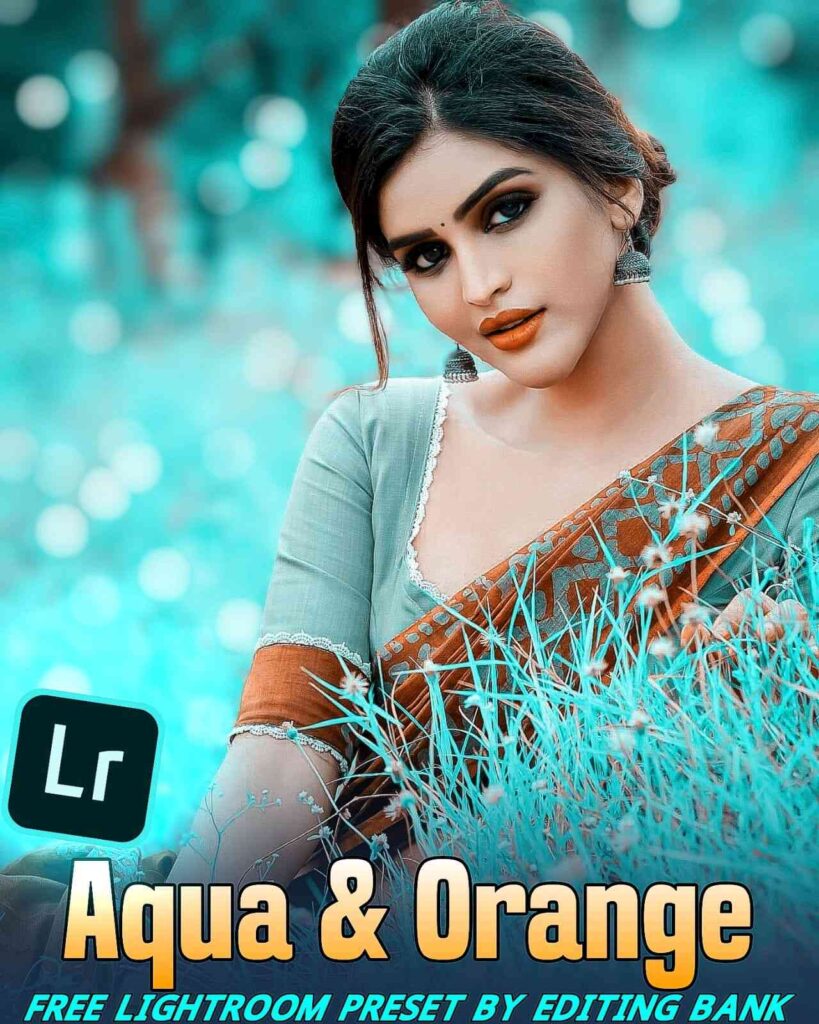4K Ultra HD Lightroom Presets You have wanted this for a long time. Sometimes when you take a picture, it looks blurry or not clear. If you use this preset, your picture details will be clearer. The picture will look better, and the quality will be much higher.
If you take pictures with your phone or camera, you can use this preset to make your pictures sharp and clean. Just one click can make your pictures look better and more professional.
You have been asking for a preset that can help make your picture quality better. So today, I have a famous Lightroom preset for you. When you use it, I promise your pictures will look amazing. This preset was made by your favorite DM Editor brother.
And if you are hearing about Lightroom presets for the first time, do not worry. I will show you step by step how to use it in this article.
What Is 4K Ultra HD Lightroom Presets?
Have you ever taken a nice picture, but it looks blurry? You want your picture to look sharp, clear, and professional, right?
The easy solution is Lightroom Presets 4K Ultra HD.
When you use this preset, every detail of your picture will be clear, and it will look like 4K Ultra HD. You can try it yourself. Take a picture on your phone, use this preset, and see the magic. Your picture will look so much better.
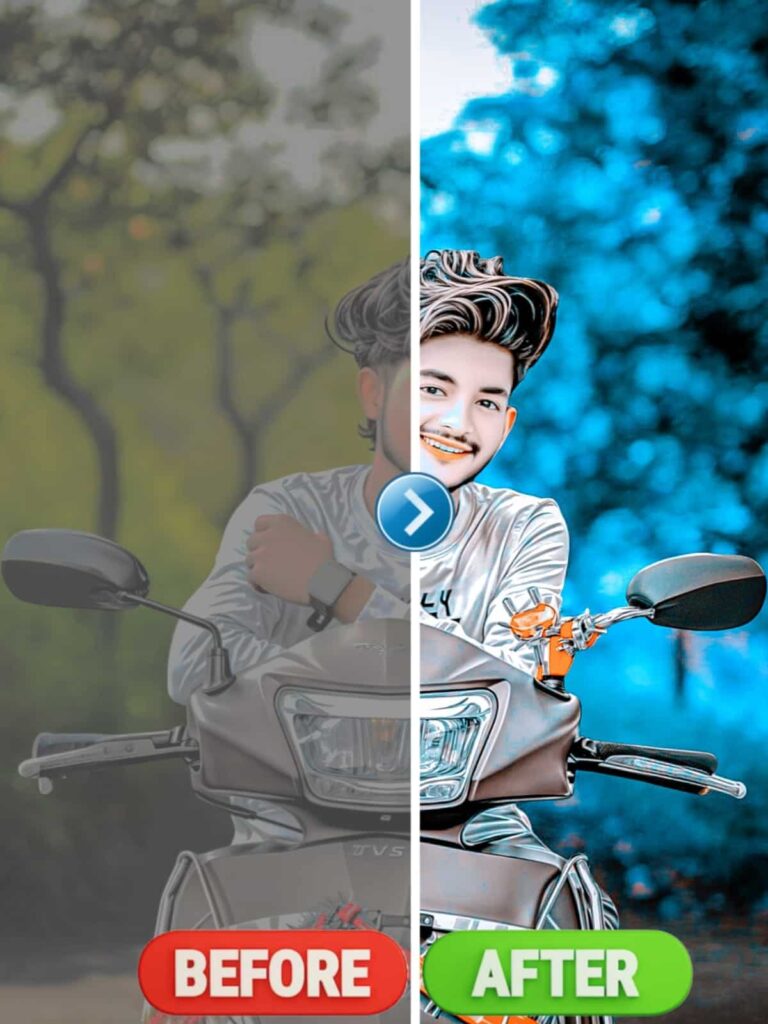
How To Use 4K Ultra HD Lightroom Presets
Friends, I have shown you how to use our Lightroom presets before. But today, I will show you again how to edit your pictures like a professional using your phone.
- First, if you do not have the Lightroom app on your phone, you need to install it.
- Then, open the app. Click on the Add Photo option, and choose your photo and the preset we are giving you today.
- Next, open the preset and click on the three dots at the top. Click Copy Settings.
- Now, open your picture. You will see three dots again. Click on them and choose Paste Settings. It is like copying and pasting.
- Just follow these simple steps to edit your photo. Your photo will look professional. If you want to change anything in your picture, you can do that too.
I explained it in a simple way for you. If you still do not understand, please comment and ask. You can also watch the YouTube video below to clear your doubts.
How To Get Lightroom Presets
Now, let us see how you can get today’s Lightroom preset.
You do not have to do much. There is a picture below. Do not save it as a Lightroom preset. Yes, I mean it. Do not save it. It is just for you to see.
Below this picture, you will see a button. Click that button, and you will get today’s Lightroom preset.


Conclusion
Today’s Lightroom Presets 4K Ultra HD will help make your pictures better. I promise you that. If you love taking pictures or editing them, this will work great for you. Just one click can make your pictures look sharp and clear.
If you want your pictures to be beautiful and HD quality, please try this preset. If you have any problems, let us know in the comments. We are always ready to help you. And tell us how you like today’s presets in the comments. Thank you.
FAQ
What are Lightroom presets?
They are settings that can change the colors and quality of your picture with just one click.
What are the benefits of using Lightroom presets?
They make pictures clearer, colorful, and professional. Plus, you will save a lot of time.
Can you use Lightroom on mobile?
Yes, you can use it on both mobile and computer.
Can Lightroom edit videos?
Yes, there is a new update, and now you can edit videos.
Can you remove backgrounds with Lightroom presets?
No, Lightroom does not have the option to change backgrounds yet. But it has new AI features to change some things in the background.
Can you sell Lightroom presets?
Yes, you can sell presets that you make yourself.
Does Lightroom use AI?
Yes, you can now improve your pictures with AI.