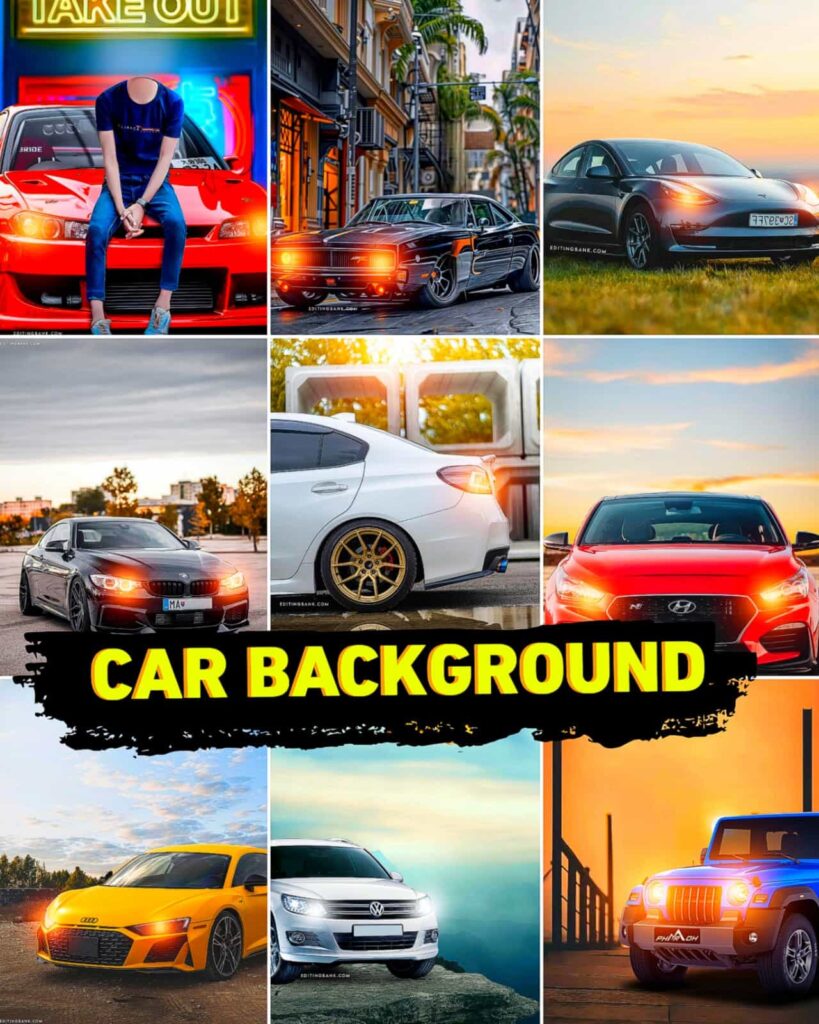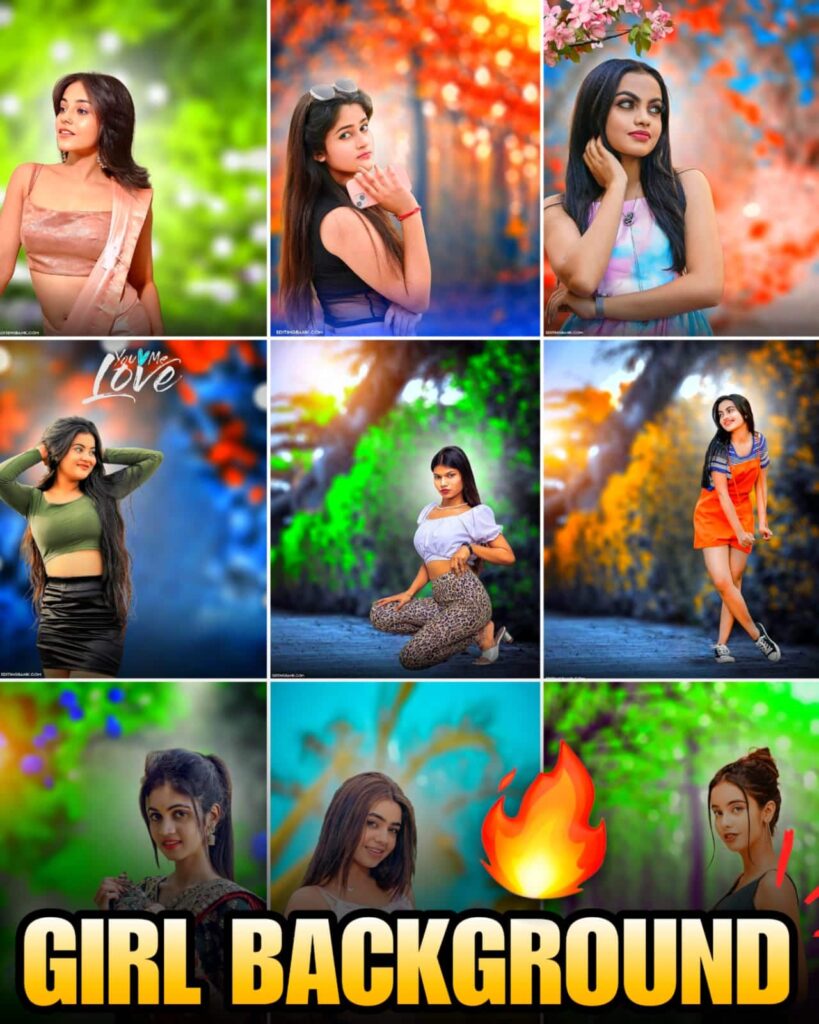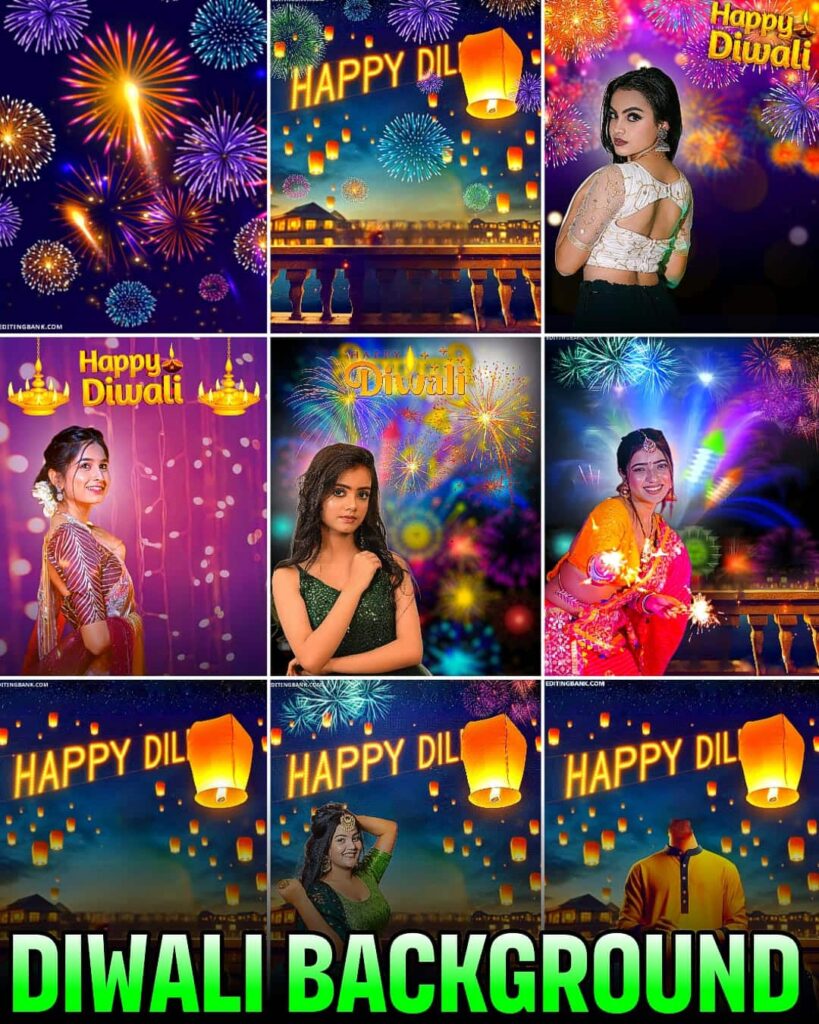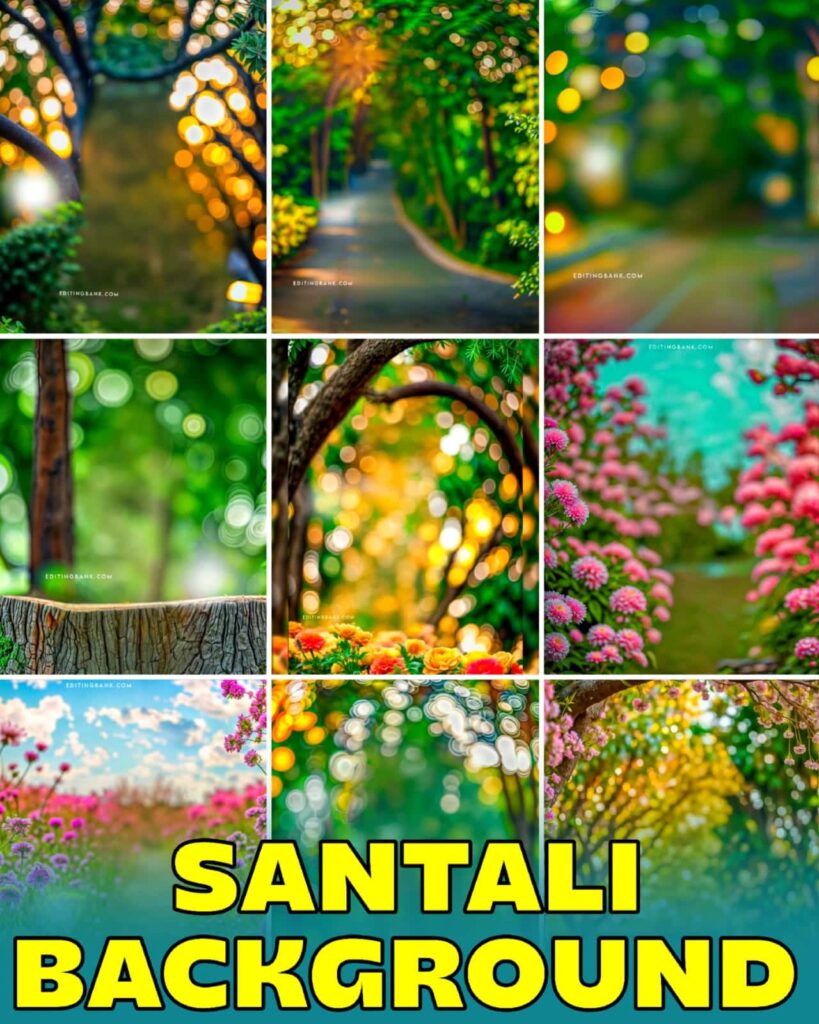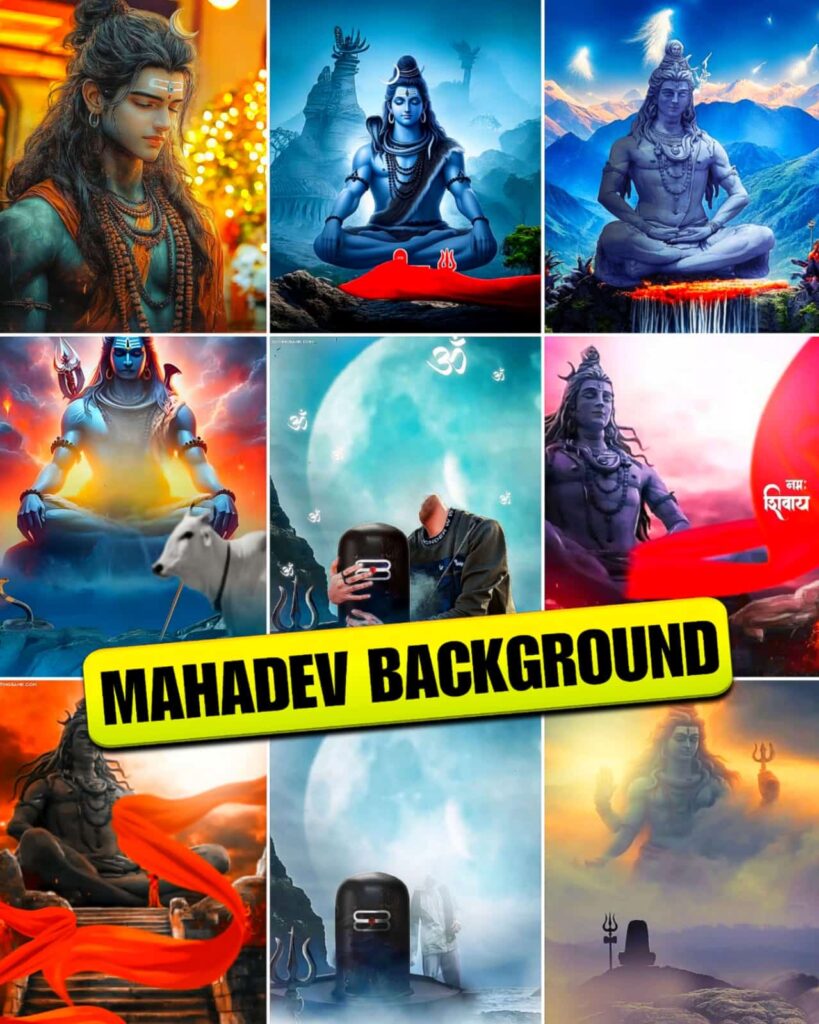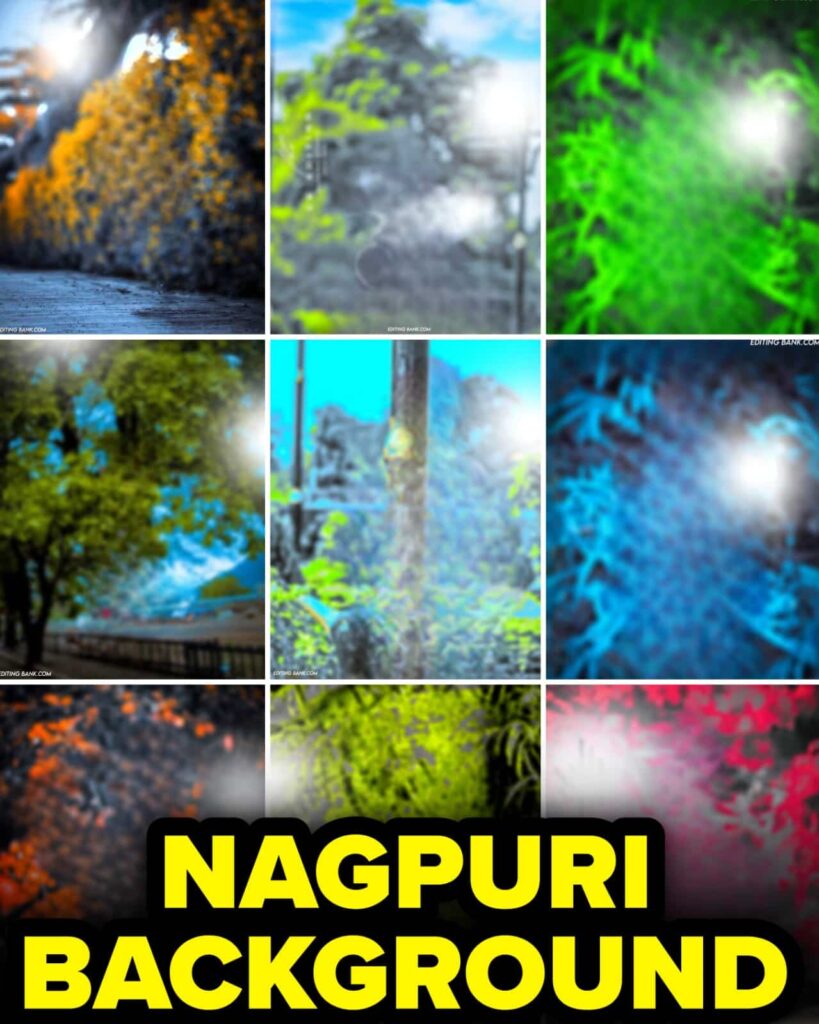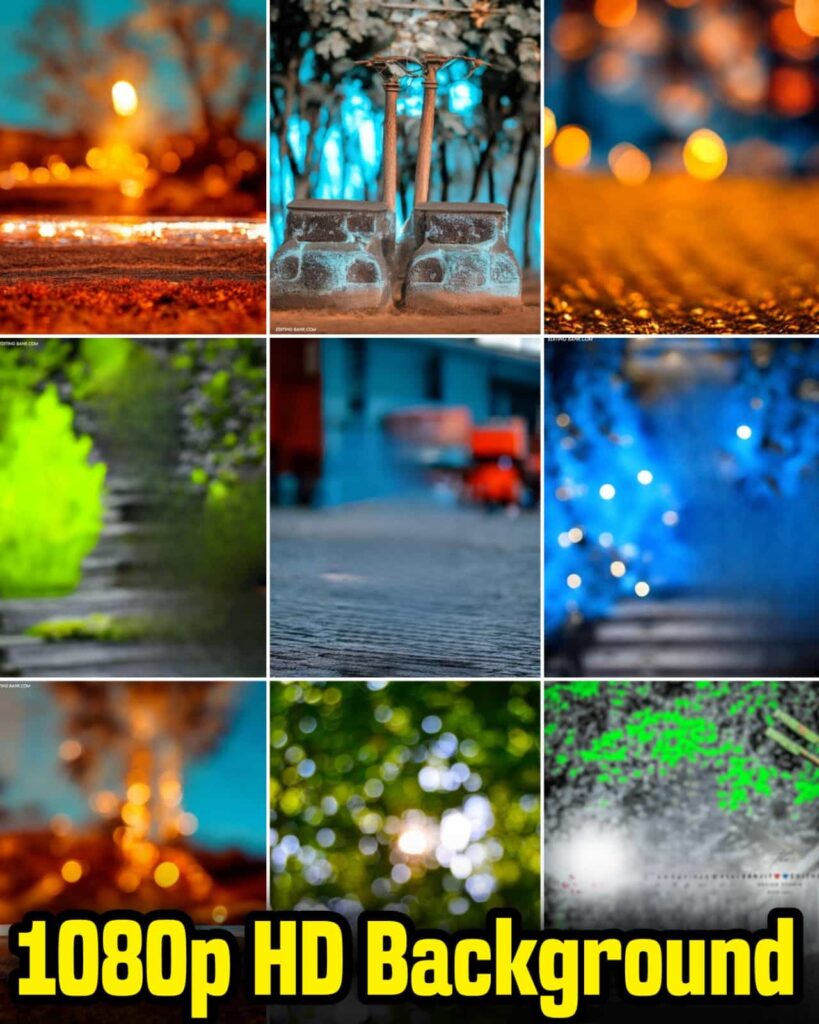Do You Want to Make 26th January, Republic Day, Special with Photo Editing?
If yes, this article is just for you. Today, I will share PicsArt Full HD 26th January CB Background with you.
You all know that 26th January (Republic Day) is coming soon. If you are looking for backgrounds for editing photos for this day, the backgrounds I am giving you are Full HD quality. These 26 january background hd were made by an expert dm editor who has more than 5 years of experience. You don’t need to worry about the quality. He has more than 2 million followers on Instagram because he became popular just by editing photos.
When you use these backgrounds for editing, your photos will look amazing. I hope these backgrounds will help you celebrate this day in a special way. So, let’s learn how to use these backgrounds for photo editing, and all your questions will be answered here.
What Is Republic Day, 26th January?
Republic Day is a very important day for all Indians. It is celebrated every year on 26th January. On this day, India’s Constitution was made in 1950. That’s why people celebrate this day. On Republic Day, there are many events in schools and colleges, and the national flag is hoisted (raised). Republic Day is not only a holiday but also a celebration of democracy in India.
PicsArt Full HD 26th January CB Background










How To Use Republic Day CB Background HD?
Let me now explain how to use these backgrounds for photo editing:
- First, you need to install the PicsArt app from the Play Store or App Store on your phone.
- After installing the app, choose a background from the ones I gave you. You can pick the one you like the most.
- Then, add your photo by clicking the ‘Add Photo’ option.
- Click the ‘Remove BG’ option to remove the old background from your photo.
- Once the old background is removed, place your photo on the new background.
- You can also add fun stickers and filters from the app to make your photo look better.
- When you are done, click on the ‘Save’ button to save your photo in your phone gallery.
By following these steps, you can make your photo look special for Republic Day. If you have any problems, feel free to ask in the comments. I will help you. You can also watch the YouTube video below to understand everything better.
PicsArt App System Requirements:
- Phone Version: Android 6.0 or higher / iOS 14.0 or higher
- RAM (Memory): At least 2 GB of RAM
- Storage: Need 100 MB of free space
- Processor: Medium to good processor for smooth working
Background Features:
- Easy to use.
- Clear and Full HD quality.
- Can be used easily on a mobile phone.
- Perfect for photo editing.
Conclusion
Using these republic day background hd, you can easily edit your photo for Republic Day. These backgrounds are made in a very simple way so you can easily place your photo on them. So, please tell me in the comments if you like these backgrounds.
You can find more photo editing backgrounds on our website. Please visit our website to see them. I hope you will like it. Thank you.
FAQ
Q1: Can these backgrounds be used on mobile phones?
Ans: Yes, these backgrounds can be easily used on mobile phones.
Q2: How is the quality of the backgrounds?
Ans: The backgrounds are of Full HD quality, which is perfect for photo editing.
Q3: Do I need any special app to edit photos?
Ans: Yes, you can use the PicsArt app or any other good photo editing app to use these backgrounds.
Q4: Are these backgrounds good for all kinds of photo editing?
Ans: Yes, these backgrounds are great for any type of photo editing and will make your photo look even better.
Q5: Is it very difficult to use these backgrounds?
Ans: No, it is very easy, and even beginners can use them. We have explained everything in this article.
Related Posts