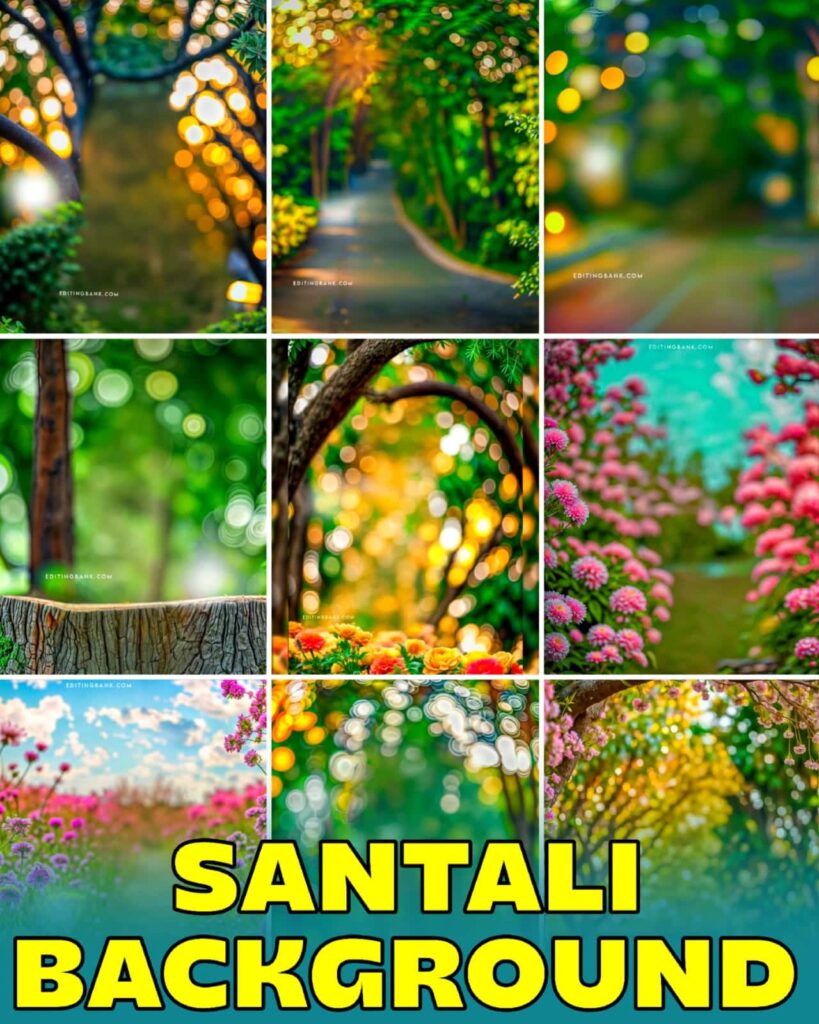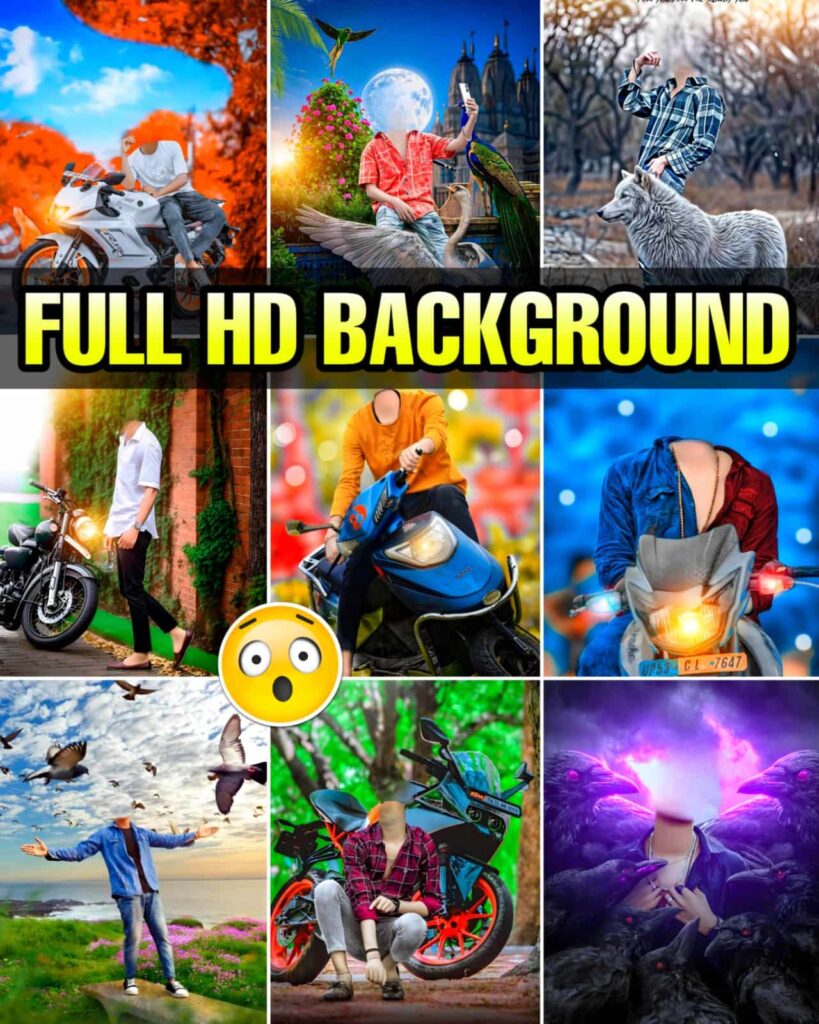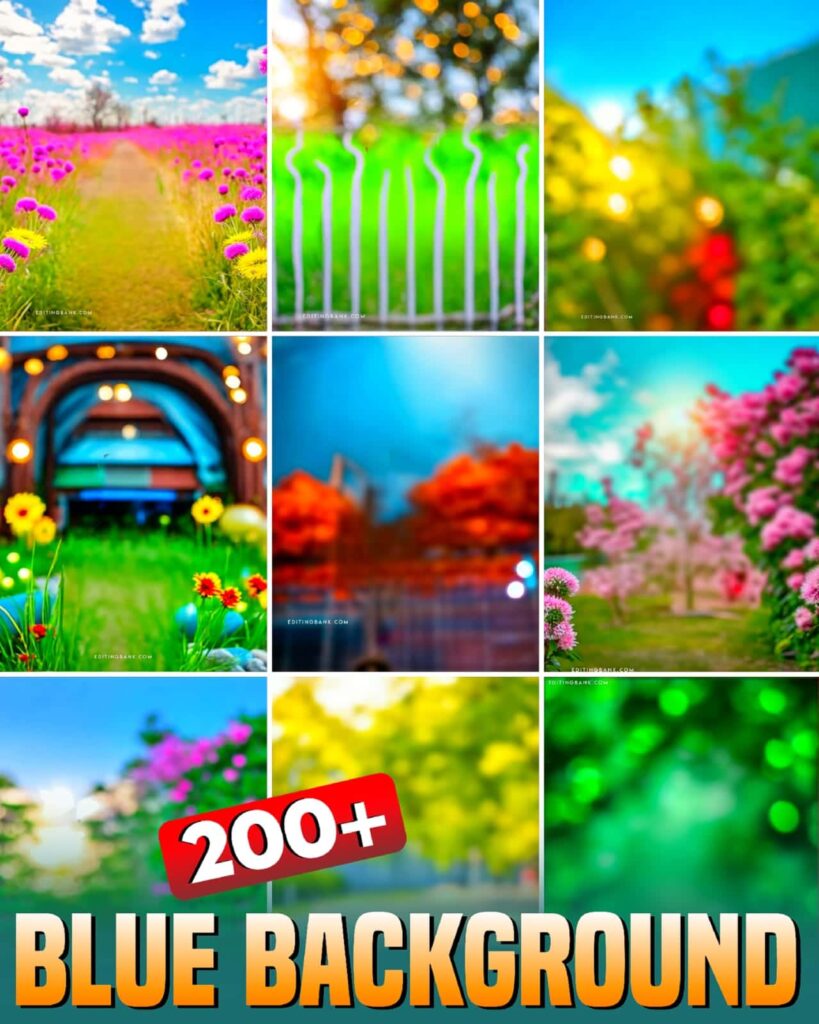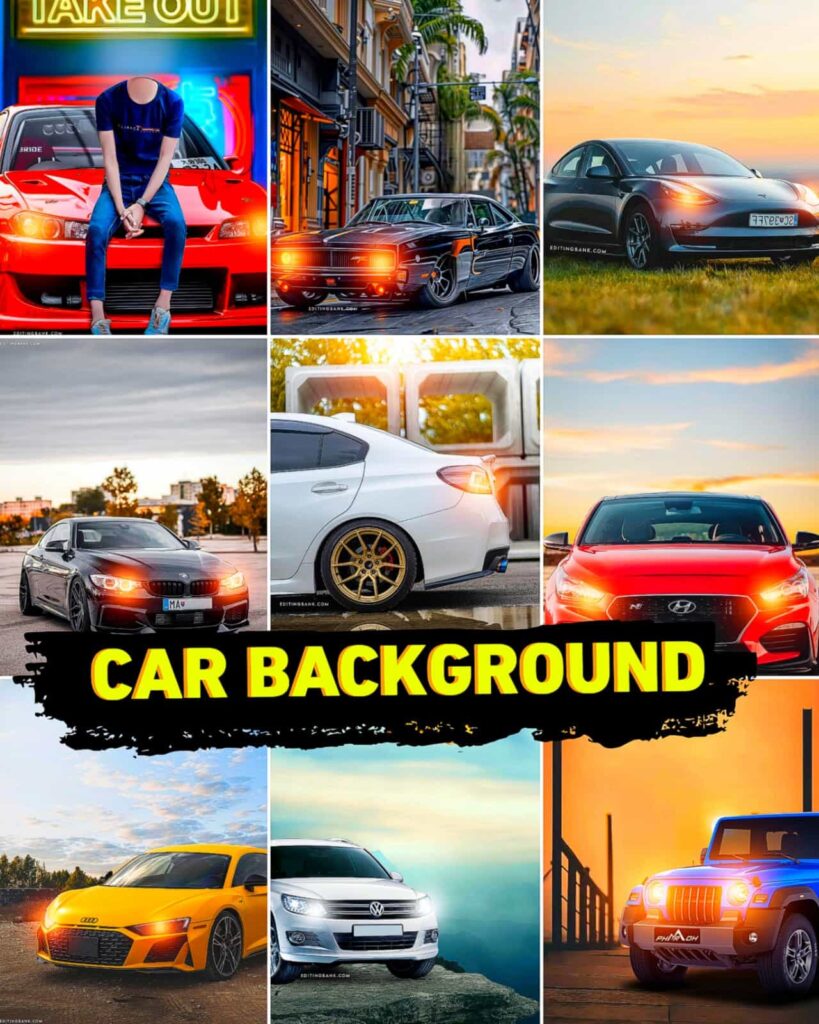Santali photo editing background is one of the most important elements in creating Santali-style edits. Santali photo editing is a kind of photo editing that is now very popular on Instagram. These photos look so professional that you will be amazed. The colors are very beautiful, and the quality is full HD. This type of editing is called Santali photo editing.
Today, I will show you how you can do Santali photo editing using only background images. You know what? You don’t need to sit for many hours to do this editing. Because today, to help you, I have brought 100+ Santali photo editing backgrounds.
Till now, no one has given you these backgrounds on the internet. These backgrounds are the most important part of Santali photo editing. I will show you everything in today’s article — how to edit your photo using these backgrounds and how to choose the right background for your photo editing. So, this article is very important for you. If you also want to get many followers on Instagram by uploading this kind of Santali photo editing, then today’s article is really important for you.
And you don’t need to worry even 1% about the quality of our backgrounds. Because these backgrounds are made by a photo editor who has more than 5 years of experience. You know him as DM Editor. I think you already know how good his editing skill is.
So now, let me tell you how you will get these backgrounds and how to use them.
What is Santali Photo Editing
Friends, before doing Santali photo editing, you need to know — what is this Santali photo editing?
Santali is a kind of tribal group. In India, this group has a large number of people. In India, most Santali people live in West Bengal and Jharkhand. Also, in countries like Bangladesh, a small number of Santali tribal people can be seen. These people are very simple and kind in their hearts. And the special kind of photo editing that these tribal people do — we call that Santali photo editing.
The main festival of the Santali tribal people is Sohrai. The Santali language is one of the 22 official languages of India.
Santali Photo Editing Background

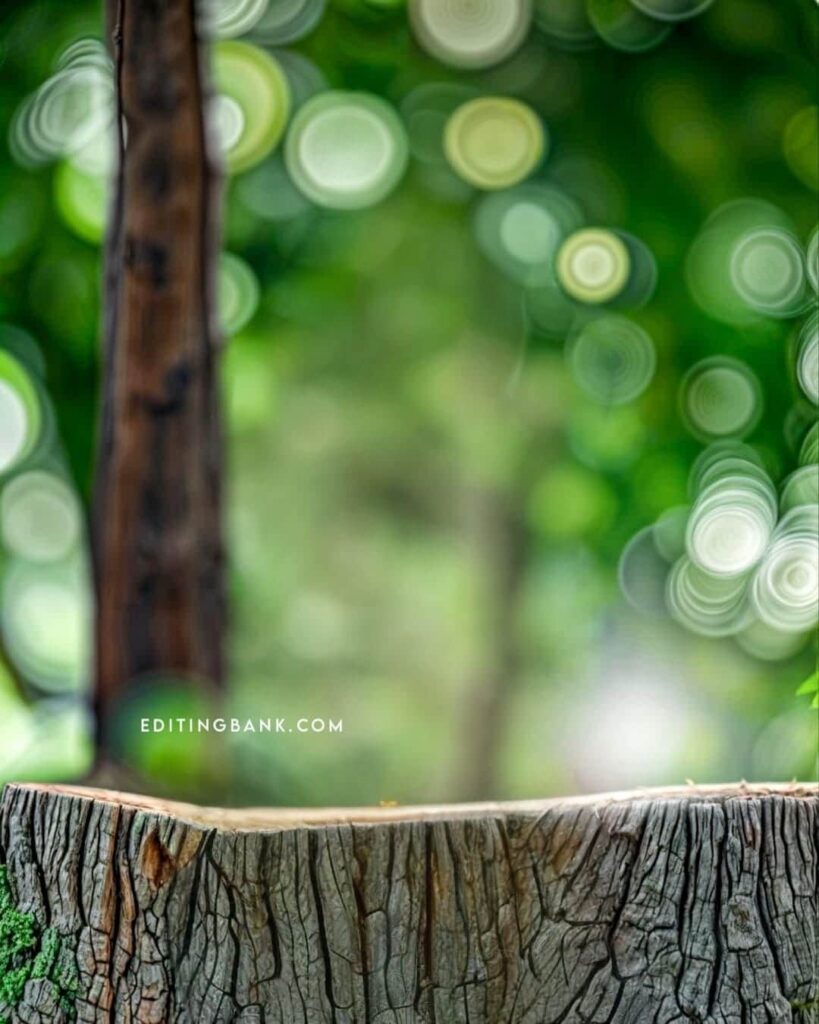





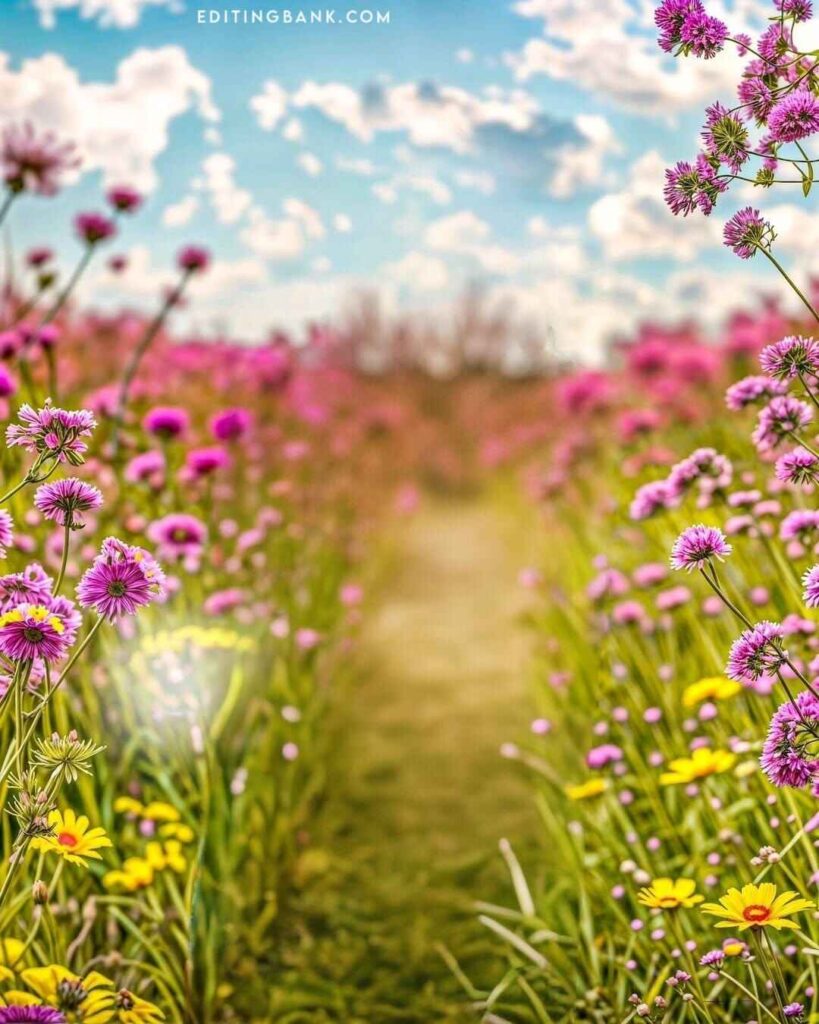
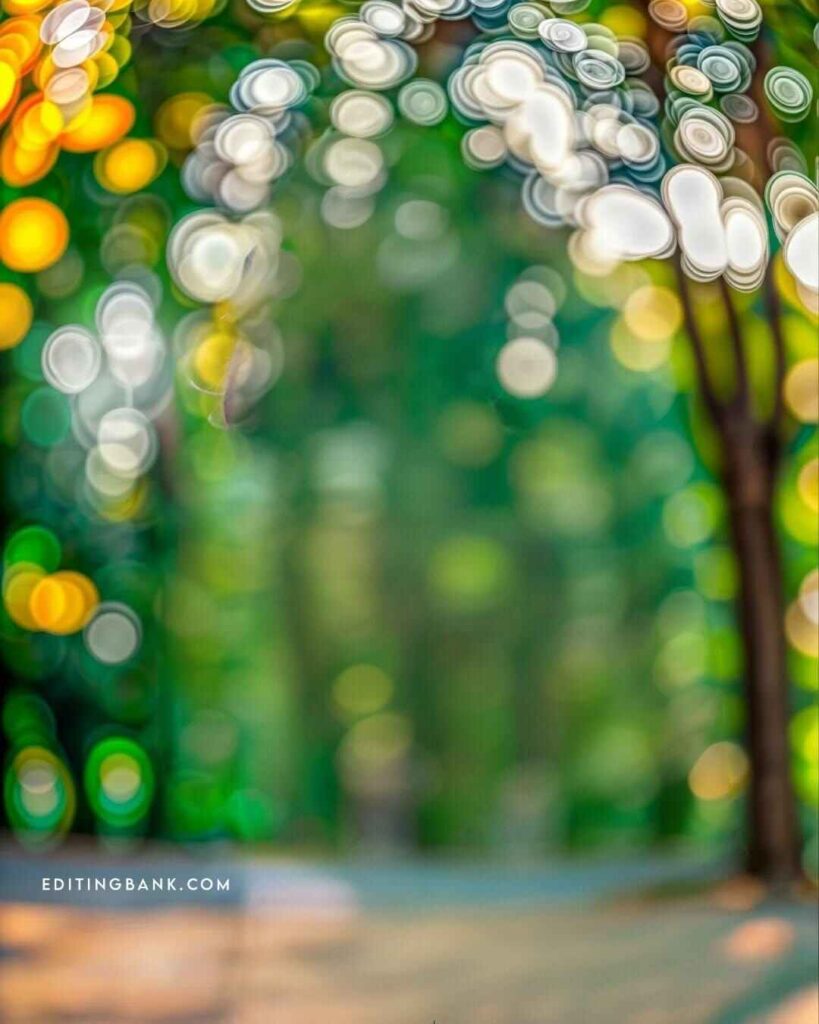
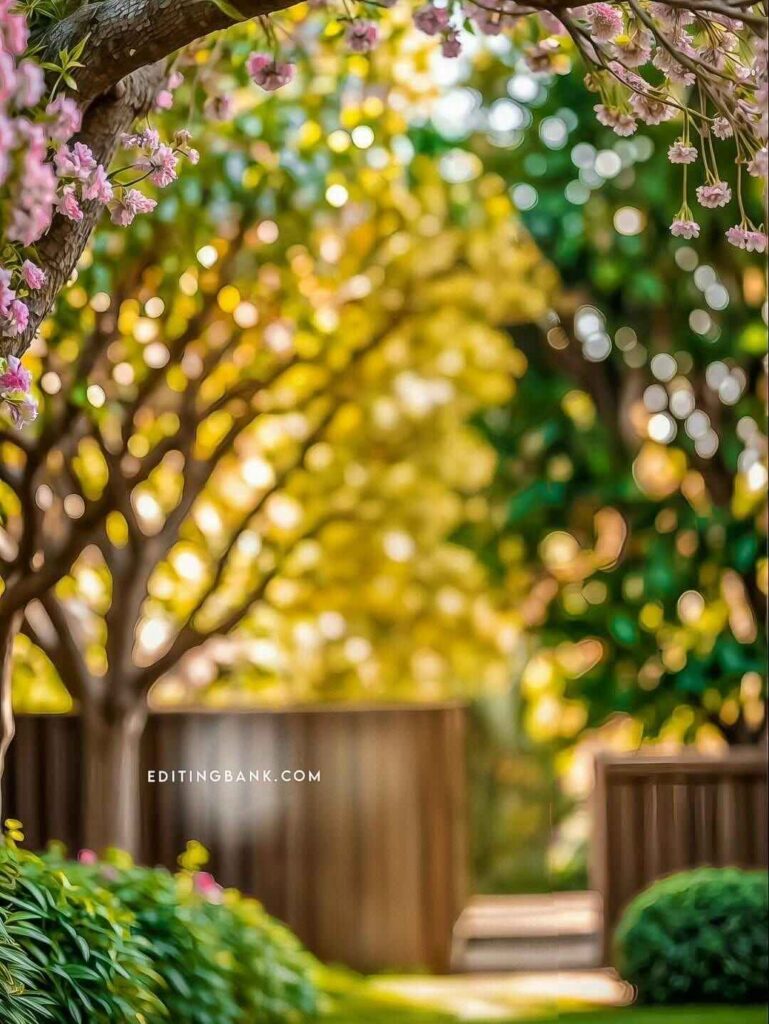
How to Do Santali Photo Editing
Friends, now I will teach you how you can do this kind of Santali photo editing. This is your main goal — to do this kind of Santali photo editing. I will explain everything in a very simple way. So, please read the paragraph below carefully. I hope it will help you a lot.
- First, from the backgrounds I gave above, choose the one you like and save it to your phone.
- Then, put this background into any photo editing app. Since I am doing this on mobile, I will use the Picsart app. It is very good for editing photos on a phone. I will also use this app.
- After your background is added in the PICSART app, go to the “Add Photo” option and choose the picture you want to edit.
- Next, you need to remove the background of your photo properly. Just click on the “Remove BG” option. Your photo’s background will be removed in full HD, just like a professional.
- After that, place your photo nicely on the background. If you want to add some filters or effects, click the “FX” option and do it.
- When your editing is done, click the “Save” button on top and save your photo to your phone.
Friends, this is how you can do photo editing, which is called Santali photo editing. Very easy. If you don’t understand anything, you can ask me in the comments. Also, I made a video for you. Watch that video to clear all your doubts and improve your editing skills.
How to Get Santali Photo Editing
Now I will tell you how you can get these backgrounds on your mobile. Because if you don’t get these backgrounds, then you won’t be able to do any photo editing.
So, getting the backgrounds is very important for you. To get these backgrounds, first look at the pictures above — the backgrounds we gave. Below each one, you will see a button. Click on the button, and you can save the background you like directly to your mobile.
Background Features
- ✅ Full HD Quality
- ✅ High Resolution
- ✅ Mobile & PC Friendly
- ✅ Compatible with All Apps
- ✅ Quick save Buttons
- ✅ Creative & Unique Designs
Conclusion
So today, I hope you have learned how to do Santali photo editing. You can also post these kinds of edits on Instagram. I hope your photo will go viral and reach millions. And don’t forget to tell me in the comments how you liked these editing backgrounds.
If you want more backgrounds, Lightroom presets, and things like that, you can visit our website. You will find all photo editing materials on our website.
Thank you. Joy Ma Monosha. Stay with us and keep supporting.