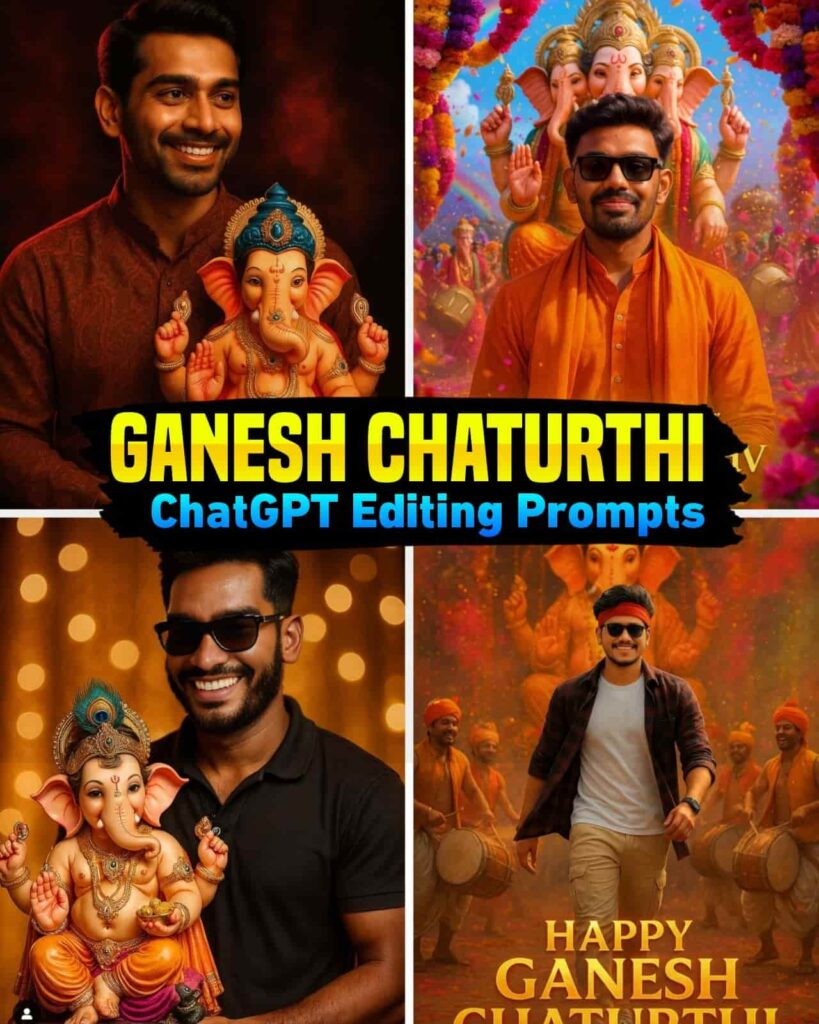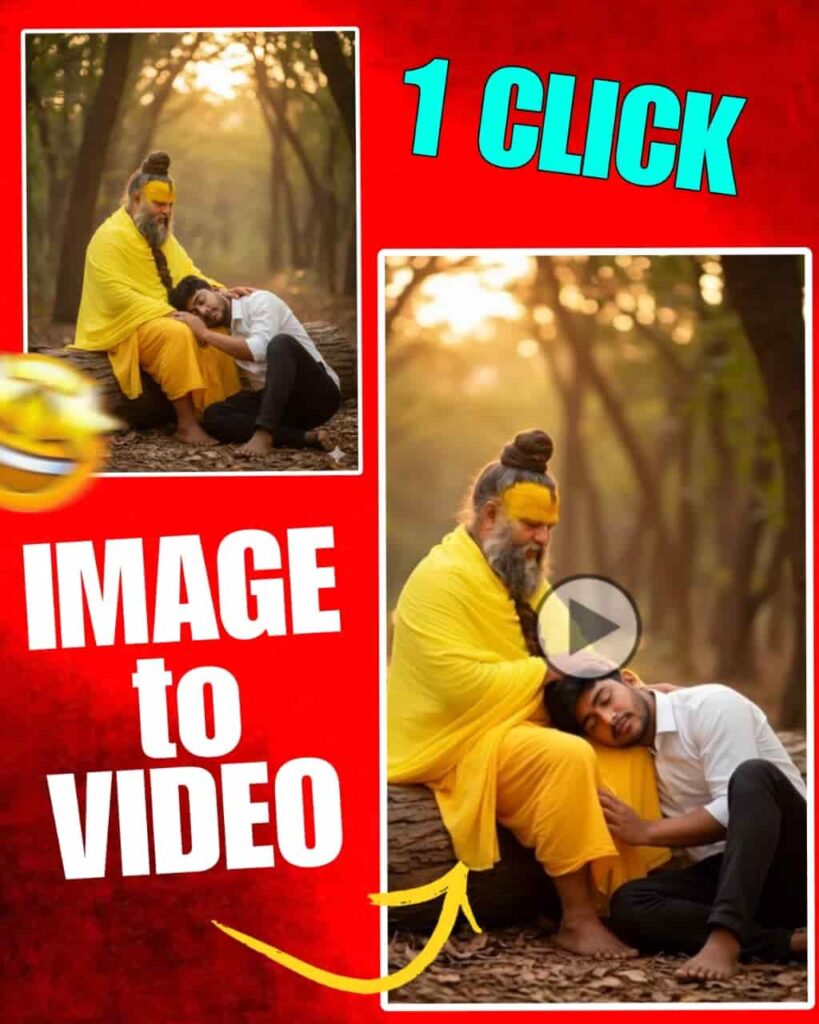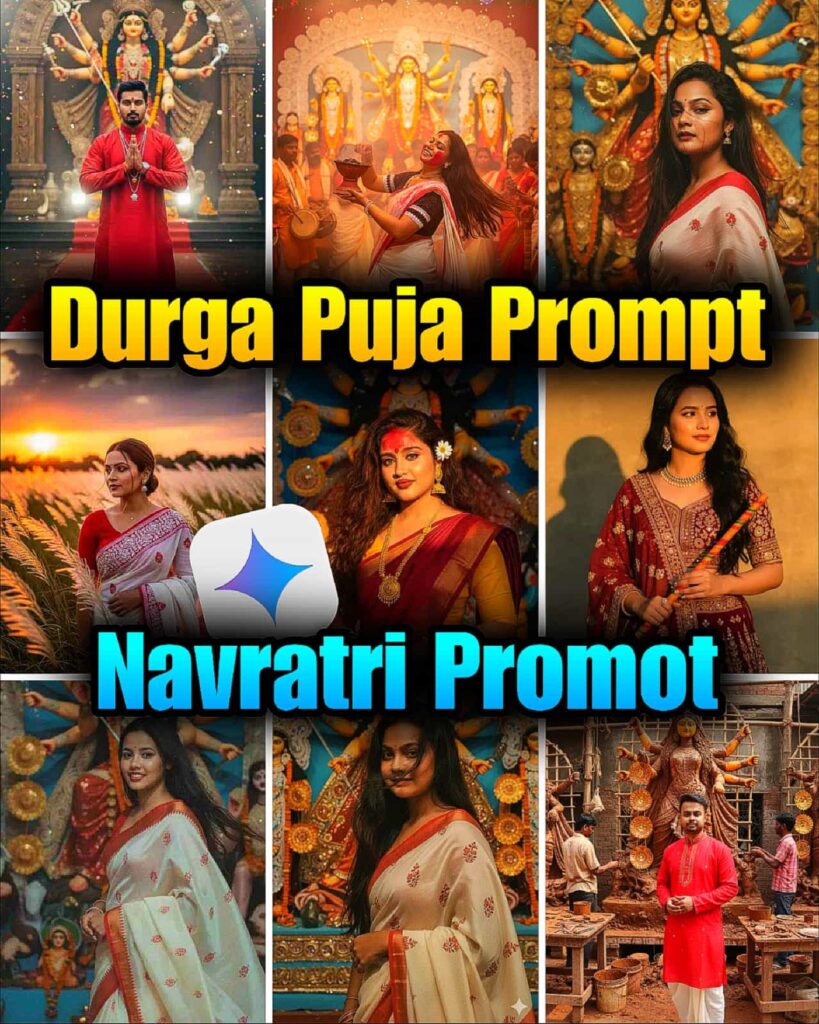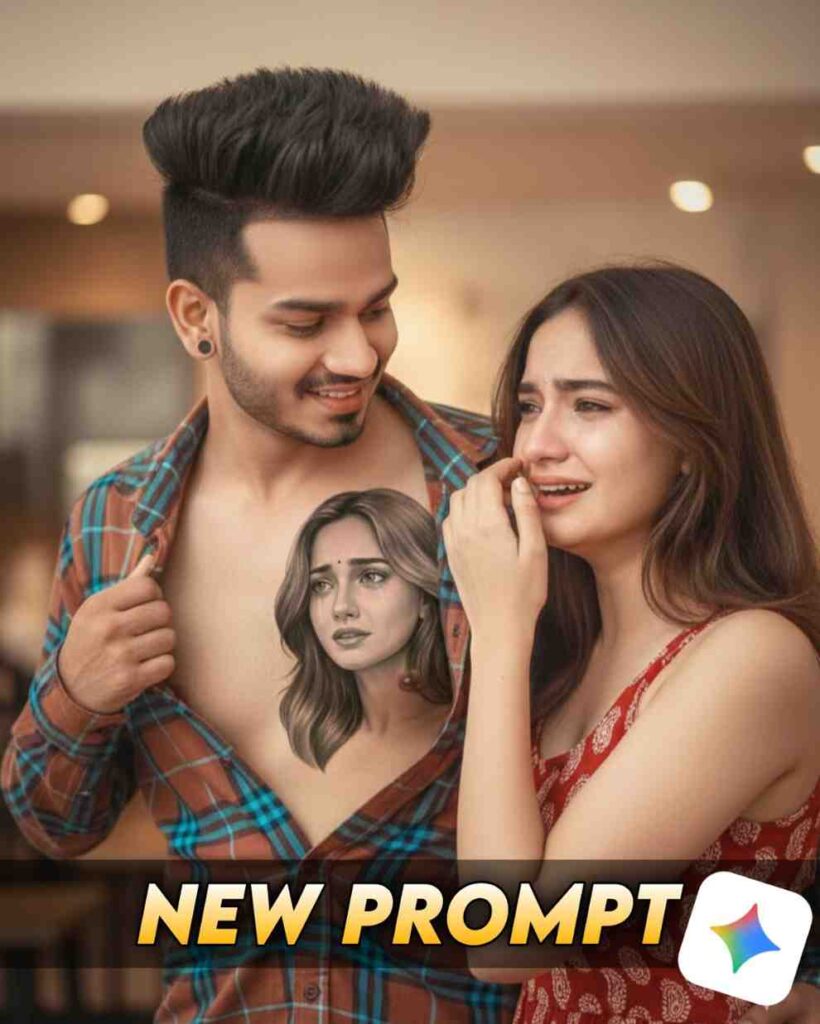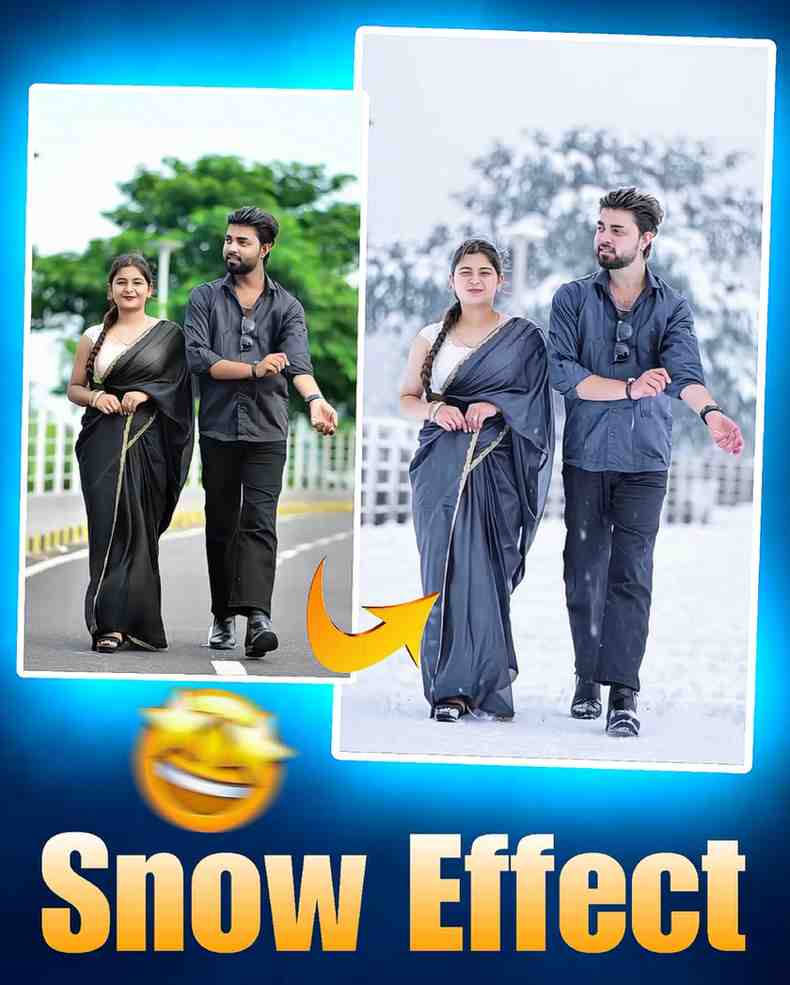Today, editing photos has become a very common thing for all of us. If the photo is edited using AI, then there is nothing more to say. So today we have brought for you ChatGPT Ganesh Chaturthi Photo Editing Prompts. The prompts we are giving you, by using those prompts.
If you edit photos using AI, your photo will look different and unique from others. Those who are thinking, “We don’t know anything about editing”, they can also do this editing. You don’t need any heavy software to do this editing. You can do it using your mobile. We have given the full editing process step by step below. You just have to follow them one by one.
ChatGPT Ganesh Chaturthi Photo Editing
If you think that making a special photo for Ganesh Chaturthi will take a lot of time or be very difficult, then you are thinking wrong. Using ChatGPT prompts, it is a very easy task. You can even place your own photo in that background. And if you want a different style, like cartoon style, digital art or realistic photo, just write that in the prompt.
The more clearly you write the prompt, the better and more perfect the photo will come out. The prompts we are giving you, if you use those prompts to edit your photo, your photo will be trending on social media. We have a small request, if you complete the editing, don’t forget to tag us on Instagram. If you still face any problem anywhere, let us know through inbox or comment.
What is Ganesh Chaturthi
Ganesh Chaturthi is usually celebrated on the fourth day of the month of Bhadra. Ganesh Chaturthi means the worship of Lord Ganesh, which is called Ganesh Chaturthi in many places. On social media, this day is celebrated in a big way. So those who are editors, they celebrate this day through their edits on social media. So without delay, we have brought for you a photo editing tip to celebrate this day.
In many places, this day is celebrated for several days. On the last day, a big procession is held and the idol of Lord Ganesh is immersed in the sea. Through these ways, we celebrate this day. If you want to celebrate this day through editing, then follow the full process we have given below.
Top 10 ChatGPT Ganesh Chaturthi Photo Editing Prompt

Create a high-end Ganesh Chaturthi portrait featuring the person from the reference image, dressed in a blue Tommy Hilfiger sweatshirt and jeans. Place them respectfully beside a beautifully adorned Lord Ganesha idol, surrounded by vibrant marigold garlands, glowing diyas, gentle incense smoke, festive toran, and intricate rangoli designs. Capture the scene in warm golden-hour light with cinematic bokeh, natural skin tones, and the crisp depth of an 85mm lens. The overall mood should feel devotional, elegant, and editorial in quality—radiating both festivity and reverence.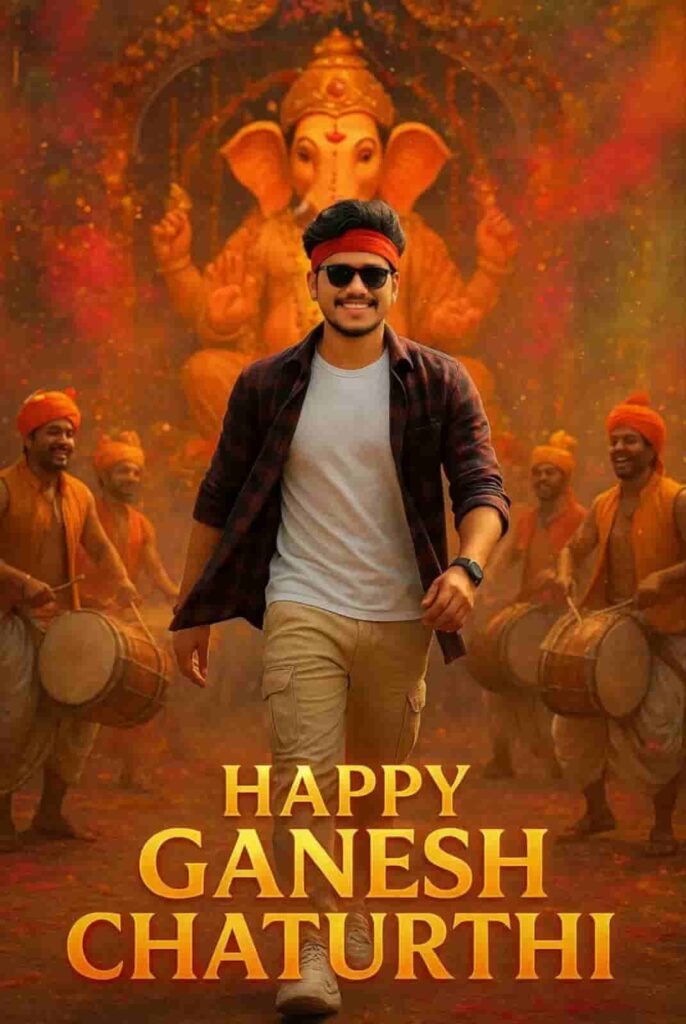
"Ultra-realistic 4K cinematic portrait of making a heroic entry during Ganesh Chaturthi. Grand Ganesh idol, festive pandal, dhol players, gulal in air. Young man in white T-shirt, checked shirt flying, cream cargo joggers, white sneakers, red headband, sunglasses, smartwatch, confident smile. Low-angle cinematic shot with glowing text: ‘Happy Ganesh Chaturthi’."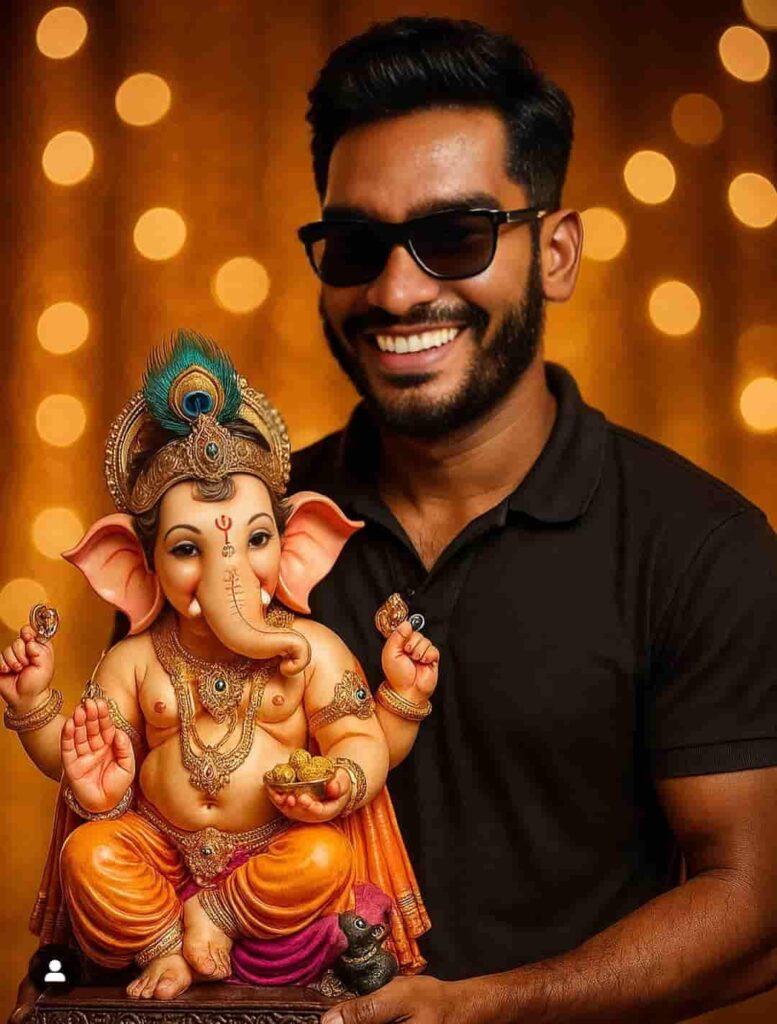
A premium Ganesh Chaturthi portrait of the person from the reference image, wearing a blue Tommy Hilfiger sweatshirt and jeans, standing beside a beautifully decorated Lord Ganesha idol. Surround the idol with marigold garlands, diyas, incense smoke, toran and rangoli. Warm golden-hour lighting, cinematic bokeh, ultra-detailed, 85mm lens look, natural skin tones, respectful devotional mood, high-end editorial quality.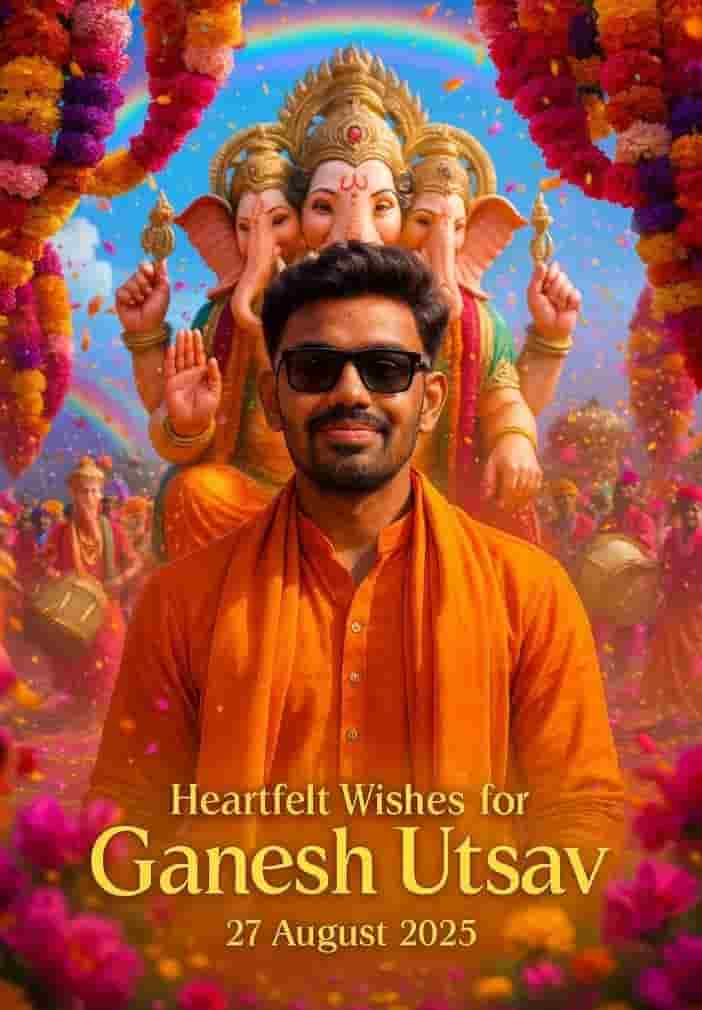
A young Indian man, whose face exactly matches the uploaded image and whose hair is styled in a perfect hairstyle, is standing in the sky. He is wearing a saffron-colored traditional kurta with a bhagwa (saffron) stole draped around his neck. All around him, giant garlands of flowers in shades of pink, orange, yellow, magenta, and purple are hanging in the air. The atmosphere is magical, romantic, and enchanting,with flower petals flying and scattering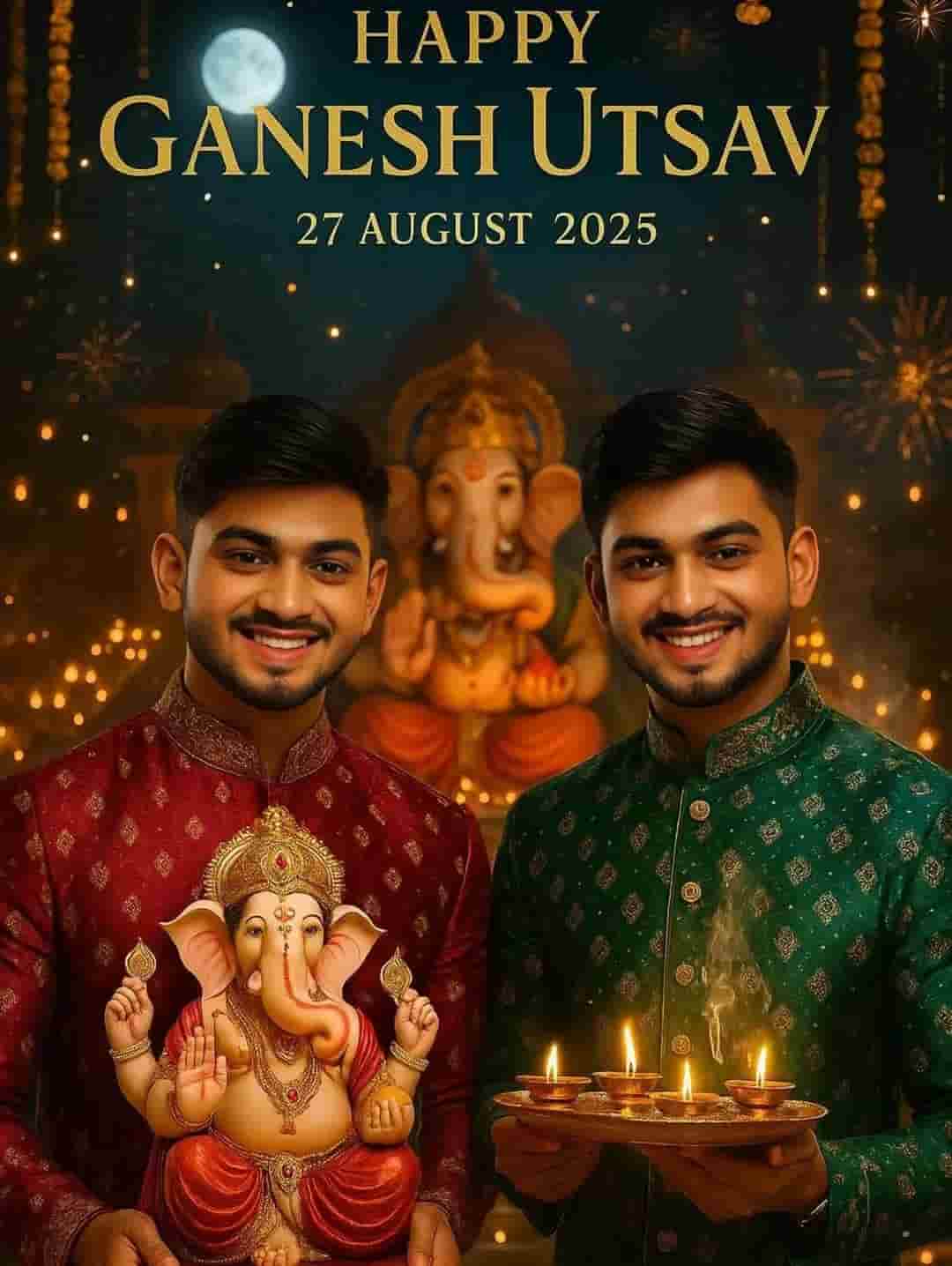
A devotional Ganesh Chaturthi portrait of the person from the reference image, wearing a blue Tommy Hilfiger sweatshirt and jeans, standing beside a beautifully decorated Lord Ganesha idol. Surround the idol with marigold garlands, glowing diyas, rising incense smoke, festive toran, and colorful rangoli patterns. Capture the atmosphere with golden-hour warm light, cinematic bokeh, natural skin tones, and the refined sharpness of an 85mm lens. The mood should feel reverent, festive, and editorial in quality.”
A premium Ganesh Chaturthi portrait featuring the person from the reference image, dressed in a blue Tommy Hilfiger sweatshirt and jeans, standing beside a beautifully adorned Lord Ganesha idol. The idol is surrounded by marigold garlands, glowing diyas, gentle incense smoke, vibrant toran, and intricate rangoli patterns. The scene is bathed in warm golden-hour lighting with cinematic bokeh, captured in ultra-detailed quality resembling an 85mm lens look. Natural skin tones are preserved, evoking a respectful and devotional atmosphere with high-end editorial finesse.How to Create Ganesh Chaturthi 2025 AI Image using ChatGPT
Now let’s come to the main point. If you want to make a special photo for Ganesh Chaturthi, then you can easily do it using ChatGPT prompts. So let me quickly tell you the full process to do this editing.
- First, you have to go to our website. At the top, you will see a search button. There, you have to search for ChatGPT Ganesh Utsav Chatgpt AI Photo Editing Prompt.
- As soon as you search, many posts will open in front of you. Click on the post you like. After a few moments, a new page will open in front of you.
- Scroll down a little and you will see many prompts written there. Copy the prompt you like.
- Then go to the Google app on your mobile. There, you have to search for ChatGPT. Click on the first website that comes up.
- After a few moments, you have to sign in using Gmail. Once the sign-in is complete, you will see a search button below. Paste the prompt we gave you there.
- There will be a plus icon beside it. Click there and select the photo you want to edit. Then click on the send option.
- In a few moments, your photo editing will be complete. To save the photo in your gallery, click on the photo. There will be a button at the top. Click on it and your photo will be saved in the gallery. This was the full process. If you have any kind of doubt, definitely let us know. Don’t forget to tell us how you liked the editing.
Ganesh Chaturthi AI Photo Features
- Full HD quality
- Social media ready
- High clarity image
- Ganesh idol focus
- Traditional Indian style
- Custom pose options
Conclusion
In today’s age of social media, we all want to share our feelings and happy moments with our friends. And making photos using Ganesh Chaturthi ChatGPT prompts has made that task very easy. Those who haven’t done the editing yet, I would say try doing the editing once using your mobile. After the editing is complete,
Your friends will say, “You have become a professional editor. Where did you learn editing? Teach me a little too.” Remember, when your editing is complete and you post it on social media, don’t forget to share it with us. We will be waiting for your photo. If there is any kind of problem with the photo, we will let you know. And if there is any problem from our side, definitely let us know through comment.
Thank you. Joy Maa Monsha.