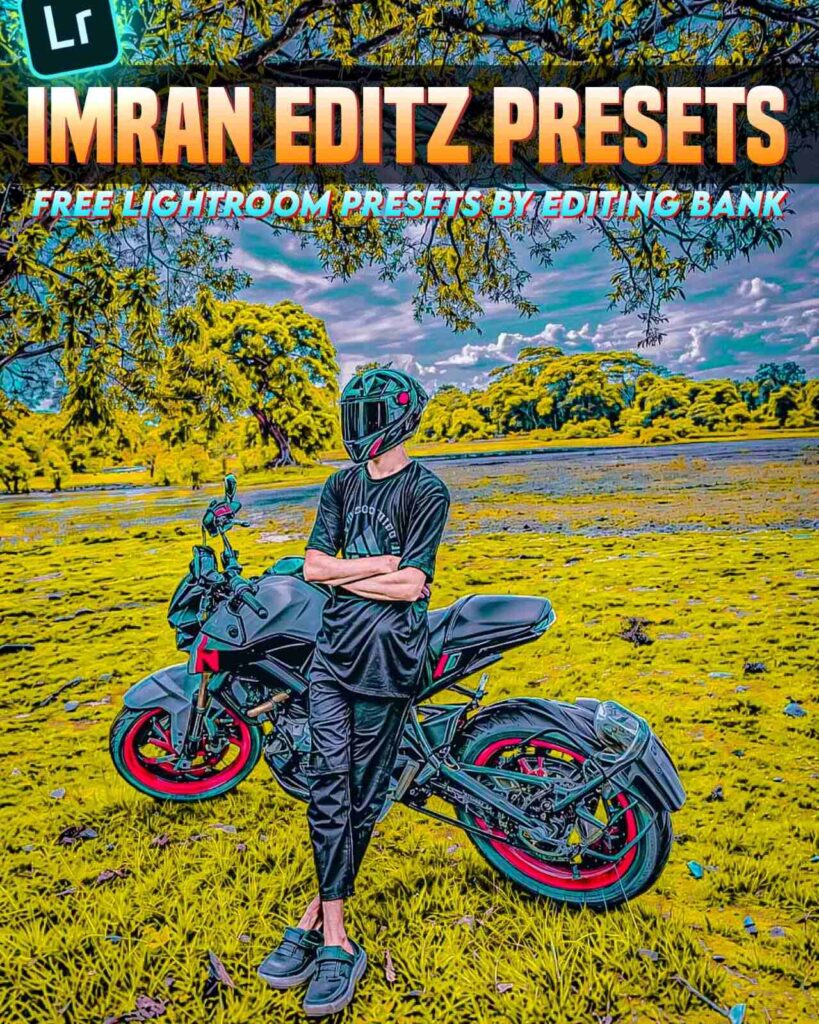Green and Silver Lightroom Presets: These days, everyone wants to make their photo look beautiful and stylish. Even if the mobile camera is very good, to give the photo a special look, editing is needed.
Many people use the Lightroom app for this because it can change photos very easily. Lightroom has one thing that is very useful, and that is Preset.
A preset means a ready-made color and setting that will apply to your photo just by tapping once. Today I will tell you about Green and Silver Tone Lightroom Presets. This preset edits your photo in such a way that it makes a beautiful mix of green and silver colors. If you edit your photo using this preset, it looks fully professional. Especially in nature photos like trees and plants, this tone fits perfectly.
Green and Silver Lightroom Presets
Green and Silver Tone Preset is a color setting where soft green is mixed with light silver or grey color. Suppose you took a photo in a forest, field, or hill. If you apply this preset, it will look like a scene from a movie. Many photographers like this tone because it does not remove the natural color of the photo. Instead, it brings out the beauty of the real colors. Even in city roads or foggy morning pictures, this tone looks very beautiful.

If you edit your photo using this preset, do not forget to share it on our social media. We are waiting to see your post.
How to Get Green and Silver Tone Lightroom Presets
If you want to use these presets and want to know how to do it properly, then follow the steps below slowly.
- First, open our website. Then, on the side of the site, click on the three dots.
- From there, choose the preset you like best. For those who want the Green and Silver Tone style, select that preset.
- After selecting the preset, scroll down a little. You will see a button at the bottom. Press that button. After pressing the button, you will be taken to Google Drive.
- In Google Drive, you will see a button at the top. Click on it. After clicking, the preset will be saved to your phone’s gallery.
In this way, you can easily save the presets to your gallery. And if there is any problem using the preset or saving it to your gallery, be sure to tell us in the comments.


How to Use Lightroom Presets Green and Silver
Now I will tell you how to use Green and Silver Tone Lightroom Presets in Lightroom. We will tell you the full process in very simple steps. You do not have to do anything. Just patiently follow our steps one by one.
- First, go to the Play Store and install the Lightroom app. After it is installed, open the app.
- Next, from your phone’s gallery, select the photo you want to edit. Also, select the preset we gave and bring it into Lightroom.
- Now, first click on the preset. After opening the preset, you will see three dots on the side. Press those three dots and tap on the option called Copy Settings.
- Now open the photo that you want to edit. Again press the three dots on the photo. Then click on the option called Paste Settings.
- In this way, you can easily apply all the preset settings to your photo. You will see that your photo has turned into a beautiful style.
If you face any problem while editing with Green and Silver Tone Lightroom Presets, you must tell us in the comments.
This is how you can easily do photo editing with Green and Silver Tone Lightroom Presets using the Lightroom app.
How to Get the Best Results Using Green and Silver Tone Presets
To use this preset properly, it is good to follow a few small tips. The photo where you apply the preset should have good natural light. Photos taken in sunlight look great in this tone. If there is sky or green trees in the photo, then this tone becomes even more beautiful.
After editing, do not use too much saturation. When you edit the photo, you will see that the photo looks like a scene from a movie.
Another thing you should remember is, when you post the photo on social media, you must use some trending hashtags and trending songs. Otherwise, your post may not go viral on social media. These few things you need to remember while editing and posting your photo.
Conclusion
Green and Silver Tone Lightroom Presets are an editing style that can make your photo look professional in a very short time. This preset not only makes the photo beautiful but also creates a unique identity in your photos.
Suppose all your Instagram photos have this tone. Then your feed will look neat and very attractive.
Photographers, vloggers, and travelers can all use this. If you use it once, you will understand how much a photo’s look can change in just a few seconds.
Try editing with the Green and Silver Tone Preset once. You will see that your photos will become brighter and better than before.
We will come again with a new topic. Until then, stay well and stay healthy. Thank you.
“Thank you, Maa Monosha. It is only because of you that I am where I am today. My endless respects and countless salutations at your feet. Please continue to give me your strength just like this.”